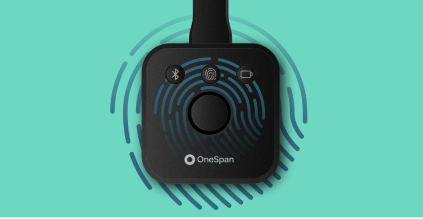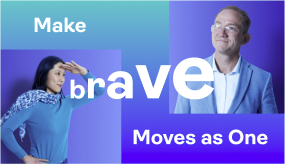OneSpan Sign Release 11.12: Support accessibilité

La version 11.12 de OneSpan Sign a récemment été déployée dans l’environnement de prévisualisation où nous avons ajouté un volet De soutien à l’accessibilité qui permet aux signataires aveugles et malvoyants d’examiner et de signer des documents conformément au niveau AA du WCAG 2.0, en plus de quelques corrections de bogues. Vous pouvez trouver les dates de déploiement de tous nos environnements sur notre page Trust Center. Allons-y.
Soutien à l'accessibilité
La cérémonie de signature des signes OneSpan a été prolongée pour permettre aux signataires aveugles et malvoyants d’examiner et de signer des documents. En particulier, cette fonctionnalité transforme un document PDF standard en un fichier HTML audible qui peut être examiné et signé par des signataires aveugles et malvoyants à l’aide de OneSpan Sign. Afin de faire usage de cette fonctionnalité, vous devrez faire ce qui suit:
- Créer un PDF accessible
- Créer une transaction accessible
Pour créer un PDF accessible, vous devrez ajouter des balises. Un PDF étiqueté est un fichier PDF qui contient des méta-informations autour de certains groupes d'instructions PDF à l'intérieur d'un contenu de page. Vous pouvez trouver des instructions détaillées sur la façon de créer un tel PDF dans notre page de documentation. L'étape suivante consiste à créer le paquet accessible. Principalement, vous devrez activer le drapeau "ada" dans les paramètres du paquet et vous assurer que les noms de signature et les champs dans votre fichier PDF correspondent à votre code. Vous pouvez trouver un exemple avec notre API REST ici. En outre, si vous souhaitez utiliser la fonctionnalité d'accessibilité avec nos SDK, vous devrez télécharger la dernière version des SDK(11.12). Vous pouvez trouver des exemples avec notre Java et .NET SDK sur notre page GitHub.
Bogue
Un couple de bugs ont également été corrigés dans cette version. Plus particulièrement, nous avons résolu un problème où vous ne pouviez pas télécharger plusieurs documents dans une transaction existante avec une charge utile JSON à l'aide de notre API REST. En outre, nous avons également résolu un problème qui faisait en sorte que la longueur maximale (maxlen) d'une balise de texte était ignorée lors de l'extraction. Vous pouvez trouver des exemples de cet attribut ici. Vous pouvez également trouver la liste complète des corrections de bogues sur notre page de documentation. Si vous avez des questions concernant ce blog ou toute autre chose concernant l'intégration oneSpan Sign dans votre application, visitez les forums de la communauté des développeurs: developer.esignlive.com. C'est moi qui l'ai fait. Merci de lire! Si vous avez trouvé ce message utile, s'il vous plaît le partager sur Facebook, Twitter, ou LinkedIn.
Haris Haidary Évangéliste technique LinkedIn (fr) Twitter (en)