Don’t Print to Paper. Print to OneSpan Sign.
Securely send and e-sign documents in just one click with OneSpan Sign’s Print Driver
The Print Driver acts like a printer and prepares any printable document for electronic signatures. If you’re able to print from your third party application, you can use the OneSpan Sign Print Driver to capture electronic signatures (available at no extra charge to all OneSpan Sign customers).
Sample applications that can connect to the Print Driver:
- Microsoft Word and Excel
- Office 365
- Google Docs
- Adobe Acrobat
Proven Solution
Built on decades of best-in-class e-signature capabilities for the most secure signing experience
Leverage an e-signature solution built on decades of experience helping organizations go digital.
Our customers have achieved strong adoption and accelerated time-to-revenue in regulated industries such as financial services, banking, insurance, and government, across a number of use cases and channels.
Advanced Security
Secure Electronic Signatures
Secure Your Documents and Each Person’s Signature using Military-grade Digital Signature Technology
OneSpan Sign ensures document integrity by:
- Applying a digital signature and tamper seal after each person has signed
- Automatically detecting if a change is made between signers
Unlike other providers, OneSpan Sign embeds the audit trail directly in the document, enabling you to instantly verify it with just one click.
Audit Trails
Make it easier for your organization to prove compliance
Captures identity verification, authentication, and e-signature events of the entire agreement process in a single, unified audit trail. Our audit trail provides a more complete picture of the transaction with strong identity assurance to demonstrate compliance for remote processes.
User Experience
Designed to integrate with your everyday applications just like a printer
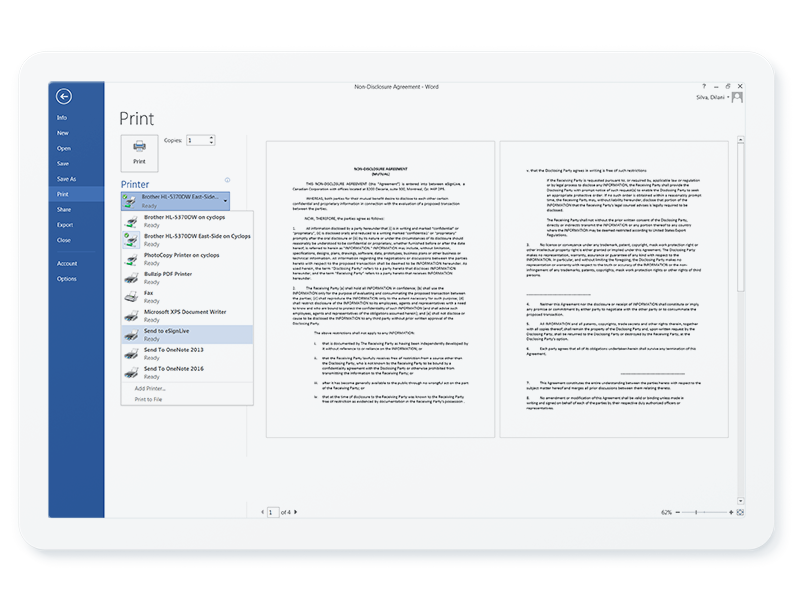
SELECT AND SEND: Select “Send to OneSpan Sign” from your application’s print menu after installing the Print Driver locally on your desktop. Log in with your OneSpan Sign credentials and name your transaction.
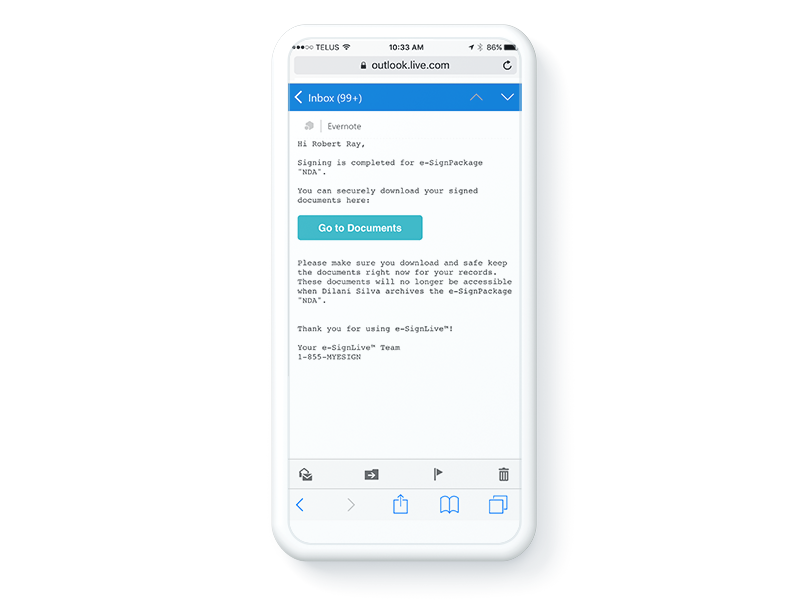
INVITATION TO SIGN: The signer receives an email invitation to sign the document. The signer can use any device and sign anywhere and at any time using OneSpan Sign’s optimized signing experience for all channels. For added security, the signer may be asked to authenticate their identity before accessing the document requested by the sender.
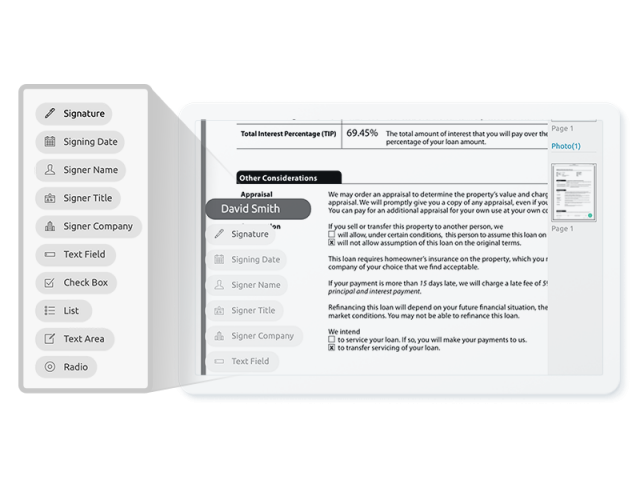
ADMIN FEATURES: Enables system administrators to sort transactions, create reusable templates, manage accounts, configure role-based signing rules through groups and permissions, add optional features like Bulk Send and Fast Track, and more.
Scalable Platform
Our e-signature platform gives you the flexibility to choose how and where you want to deploy the service
Implement e-signatures as a shared service across your divisions and global operations for a quicker time-to-market.
OneSpan Sign provides the most scalable platform and integration framework, allowing you to scale the use of e-signatures across your lines of business, use cases, and channels – both locally and abroad. Further, configure automation capabilities, and reusable templates to increase efficiency across your workflows and signing processes.
Cost Effective Solution
Get transparent pricing with no nickel-and-diming, no hidden fees, and no surprise price increases
Unlike other electronic signature providers, you won’t see an astronomical price increase at the end of your contract. We work closely with you to review your consumption needs and help you scale your model in the most cost-effective manner.
What’s more, if your needs and volume change before your contract is up, we’ll re-assess the terms, so you maintain a cost-effective solution – today and tomorrow.








