The electronic signature market contains dozens of solutions from dozens of vendors, each presenting itself as the best alternative to Docusign, which remains the most recognized brand in the space.
However, as this comparison article makes clear, there are significant differences from one eSignature solution to the next. Each solution and vendor presents advantages and disadvantages relative to one another.
The ideal electronic signature solution for your organization will depend on your unique needs and circumstances. This is especially true for enterprises, as their use cases often involve more sophisticated workflow and support requirements than those of smaller businesses.
For example, an enterprise use case typically involves intricate documents with layers of conditional responses. The automated workflow management functionality required to support such use cases requires enterprise connectors and features that are often unavailable to small business deployments.
eSignature software also needs to keep pace with market changes. As the market evolves, your eSignature provider needs to meet new requirements. Security is a good example. It used to be seen as something only banks and large enterprises needed in an eSignature solution. Yet today, businesses of every size need to be mindful of various threats, like phishing, identity fraud, and ransomware. This makes eSignature security a requirement for all.
To help you choose the best electronic signature solution for your use cases, we’ve assembled a transparent, impartial review of leading vendors. Understanding the strengths and limitations of your options equips you to make an informed decision.
Find the perfect eSignature solution
Why consider alternatives to Docusign?
Docusign has earned its place as a market leader by offering an effective solution that is easy to use, reliable, and accessible to small businesses and enterprises alike.
However, the electronic signature market is not a monopoly. Many advanced solutions, like OneSpan Sign, PandaDoc, and Dropbox Sign, have garnered market share by either competing directly with Docusign or excelling in areas where Docusign is weaker.
These Docusign alternatives can provide greater value, especially when it comes to pricing, depending on the use case or market segment, and and are worth your consideration. A good example is OneSpan Sign. OneSpan competes with Docusign by delivering a best-in-class level of customer support and security, and excels at meeting the needs of enterprise deployments while becoming a key partner in business growth and higher returns.
When exploring electronic signature solutions, it is important to consider how budget, security, customer service and support, use cases, and industry all impact your evaluation. For enterprise organizations, best practice is to review not only Docusign, but also its leading alternatives before selecting your electronic signature solution.
To begin, let’s analyze the strengths and weaknesses of Docusign.
Docusign
Top advantages
- Market leader: Docusign is the leader in the market with many customers around the globe.
- Full-featured solution: Their solution offers an extensive feature set with hundreds of integrations out of the box.
- Agreement automation platform: To complement their electronic signature solution, Docusign also offers identity verification, remote online notarization, and Contract Lifecycle Management (CLM).
Top limitations
- Pricing: The Docusign pricing model can lead some customers to spend more than they need, often because they purchased more envelopes than necessary. Customers have also publicly commented about rate hikes at renewal time. For example, this energy retailer explains how Docusign was “going to raise my rates by 600%.”
- Customer support: Docusign offers tiered support plans ranging from basic Support Center access to an enterprise plan with emergency support. At the lower-tier plans, calling Docusign support is like calling Uber for customer service; you have to open a support case in the app. For regulated industries, enterprises, and complex use cases, the lower-tier plans may not be sufficient and the higher-cost enterprise support may be required. See how Docusign and OneSpan compare on support on G2.com.
- Fraud exposure: A number of cybersecurity experts have issued warnings about eSignature scams and phishing attempts using Docusign to eSign documents. Phishers and fraudsters are attracted to well-known brands because of the potential to exploit their large customer base and recognizable name. For instance, phishers can create fraudulent emails with an urgent message prompting the user to click, which in turn automatically downloads malware on the user’s device. Worse, this type of fraud scheme has persisted for years.
A typical signing process begins with an email invitation to the signing ceremony. Unlike Docusign, OneSpan offers customers the option to white-label these emails, so the recipient sees the organization’s colors, logo, and email domain. Docusign invitations, however, feature Docusign branding and are sent from the Docusign domain. This creates an opportunity for phishers and fraudsters to target a wide selection of Docusign customers with a single phishing email. The ability to send a bulk phishing email to a large database makes the phishing scam much more attractive and scalable for fraudsters.
Important details
- Pricing: Docusign offers four different pricing plans. You can review the price per plan below.
- Personal: $10/mo
- Standard: $25/month per user
- Business Pro: $40/month per user
- Enhanced plans: Contact Docusign for additional benefits and pricing
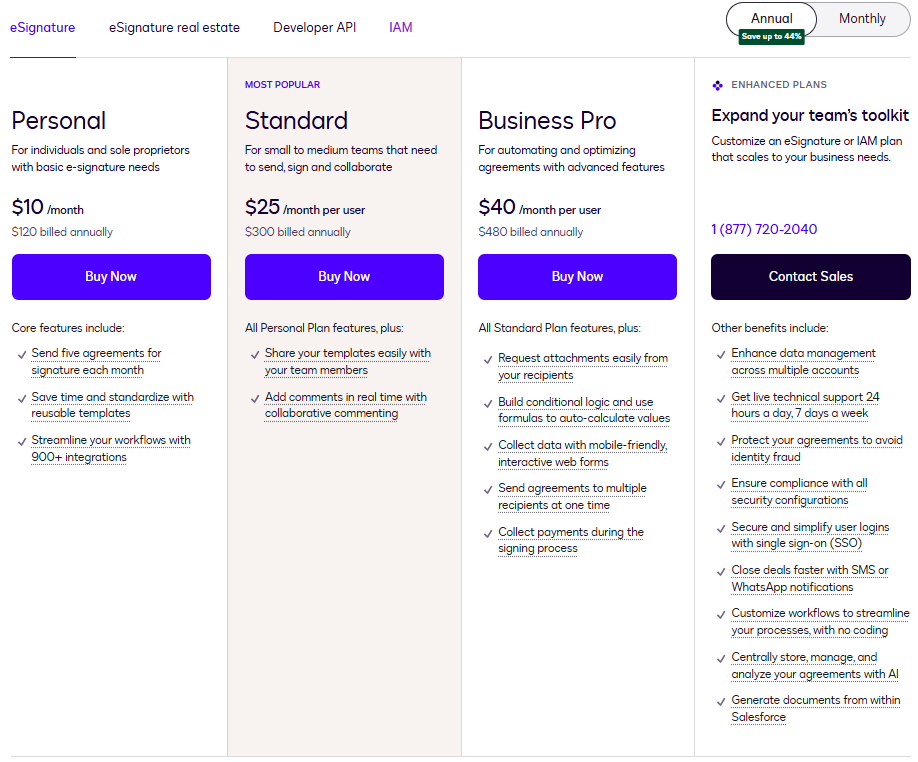
As of 11-28-2024
- 30-day free trial: Docusign offers a 30-day free trial of their solution. This is a good way to explore and compare alternatives to Docusign.
- Support: Docusign offers a variety of support plans with increasing resources and availability of support.
THE BEST DOCUSIGN ALTERNATIVES
Explore our market analysis of electronic signature vendors and the best Docusign alternatives below. Starting with OneSpan Sign, we break down leading players in the eSignature space to showcase their strengths and limitations. This analysis will provide essential insight into your options to help you make the best selection for your business.
OneSpan Sign
OneSpan has more than 20 years of experience in electronic signatures and cybersecurity. The company offers a robust, enterprise-ready digital agreements platform with security at the core. Their eSignature solution, OneSpan Sign, leverages advanced digital identity verification crucial to reducing fraud and ensuring the authenticity of each transaction. Similarly, their remote online notarization solution, OneSpan Notary, assists with mitigating the risk of fraud compared to traditional notarizations by protecting notaries, signers, and underlying agreements with strong identity proofing options, built-in security controls such as co-browsing, and bank-grade security to secure notarized documents and data-in-transit and at rest. This security and enterprise focus proves to be a key differentiator in highly regulated industries.
OneSpan Sign also integrates with many of the most commonly used enterprise applications, such as Salesforce, SharePoint, and Workday, and includes more high-value integrations for enterprise use cases, like workflow customization with Smart Communication and Guidewire.
Top advantages
Security at the core: OneSpan traces its security roots back over 30 years, and security remains central to everything it does. For high-value processes, enterprise organizations, and highly regulated industries, security cannot be compromised.
OneSpan Sign has been designed to provide best-in-class security features:
- Digital signature technology encrypts each person’s signature
- Wide range of authentication and identity verification methods, including SMS OTP, government ID verification, biometric verification, and knowledge-based authentication (KBA)
- Tamper-evident: documents & signatures are visibly invalidated if changes are detected between signers
- A single, unified audit trail is generated for the step-by-step identity verification, authentication, and e-signature events in the transaction
- Audit trail is permanently embedded in the document for easy verification and storage
- 1-click verification of document validity
Excellent customer service and support: OneSpan’s customer support provides a range of support options designed to meet the enterprise needs of customers. With business-critical support options available 24x7, including a knowledge base, developer community, and trust center, OneSpan customers get the support they need, when they need it. This is why OneSpan ranks higher than Docusign in customer satisfaction with a 93% satisfaction rate for Quality of Support on G2.com.
“We’re very satisfied with OneSpan support. If we can’t get them on the phone when we call, they call us back quickly.
That’s a big differentiator from Docusign. With Docusign, I had to escalate support requests extremely high. That happened on multiple occasions.”
Energy Retailer in North America
Enterprise-ready: OneSpan works with some of the world's most security-conscious organizations. The company recruits experts with the knowledge to provide in-depth consulting and high-standard services. OneSpan is known in the industry as an eSignature provider that understands the needs of regulated enterprise organizations.
OneSpan Sign is designed specifically to meet enterprise needs:
- Globally available solution
- Flexibility to sign in to any channel and integrate seamlessly with hundreds of apps
- Complete range of ID-proofing & authentication options, to protect clients and assets while delivering a better user experience
- Flexible workflows and signature capture options, to ensure high completion rates
- Scalability to grow with organizational requirements
- A proven migration methodology that simplifies the switch to OneSpan Sign
Ease of use: For both signers and senders, OneSpan Sign ranks highly in usability. According to G2, OneSpan Sign outranks Docusign in ease of use, ease of setup, and ease of administration. Whether you use a desktop, laptop, tablet, or smartphone, OneSpan Sign delivers a seamless experience to securely send and sign documents.
Good partner in doing business: On G2.com, as of November 2024, users rate OneSpan 94% on being a good partner in doing business as compared to Docusign at 84%. Examples of OneSpan being easy to work with include responsive support, quick onboarding and training, and access to executives and experts.
Top limitations
- Brand awareness: Because of OneSpan’s commitment to white labeling, the OneSpan brand is not as well-known. However, OneSpan counts among its client base 60% of the world’s largest banks. Chances are you have signed a document with OneSpan Sign without realizing it.
Important details
- Pricing: OneSpan offers "fair and transparent pricing with no hidden fees or price hikes at renewal dates." The company has two plans with the ability to further tailor your Enterprise plan. Choosing between transaction volume and number of users allows enterprises to customize their plan according to their use case. This often leads to a lower total cost than other enterprise plans in the market and a top price per value. Learn more in these case studies with an energy retailer and auto insurer. Furthermore, the Professional Plan from OneSpan is designed for businesses of all sizes that want to quickly spin up a deployment of OneSpan Sign and start signing immediately. It can be just as applicable to enterprises for certain use cases.
- Enterprise plan: Pricing based on your choice of user or transaction volume—whatever gives you the best rate.
- Professional plan: $22/month per user. OneSpan includes 1,000 transactions (envelopes) per year as part of the subscription. That’s an average of 4 transactions per business day!
- 30-day free trial: Interested prospects can enroll in a free 30-day trial of the OneSpan Sign solution. This is an excellent way to compare OneSpan Sign against other eSignature solutions.
- Support: OneSpan offers four different support plan types with options to customize your individual plan. To this point, 91% of OneSpan customers report being satisfied with the service, and OneSpan is consistently ranked higher than Docusign in customer satisfaction on G2. As a result, the company’s stand-out service is rewarded by exceptional customer retention rates.
Learn more about OneSpan Sign in this brief video:
Adobe Acrobat Sign
Adobe Acrobat Sign has the strongest brand outside the eSignature market, because it is an Adobe Suite partner that offers eSignature as a secondary service.
Adobe Acrobat Sign offers advanced electronic signatures applied to PDF documents in Adobe Acrobat. As it stands, Adobe Acrobat Sign can be best thought of as an additional tool in the Adobe Suite rather than a flagship product, such as Illustrator or Photoshop.
Top advantages
- Trusted brand: Adobe is a household name in the business world on the level of Microsoft and Google. Adobe has built its brand by offering quality creative and technology solutions that professionals use every day.
- Integrations with major platforms: Though Adobe Acrobat Sign has fewer integrations than some leading competitors (see limitations below), Adobe still has the most common integrations with major platforms, like Microsoft, Salesforce, Google Drive, and Workday.
- Adobe Suite: Adobe Acrobat Sign is but one part of the Adobe Suite used to create and manage documents. With seamless integration to the rest of the Adobe Suite, users can create, edit, and manage documents with greater ease. Available integrations include Adobe PDF, Adobe Acrobat, and Adobe Creative Cloud.
Top limitations
- Customer service: Adobe's scale as an enterprise makes it challenging to offer personalized support to all of its thousands of customers. Do your due diligence and ask about the size of the team dedicated to customer success and whether phone support is available for the support tier you are considering.
- Pricing: Adobe Acrobat Sign's solution targets large enterprises and is sold at a price point higher than many other competitors in the market. Further, many of its advanced features, including CRM integrations and automated workflows, are only available in the higher-tier plans meant for enterprise customers. Pricing is a common issue cited in reviews of Adobe Acrobat Sign on G2.
- Few integrations: Adobe Acrobat Sign integrates with major platforms, but has fewer integration options than other competitors like OneSpan Sign or Docusign. Notably, Adobe Acrobat Sign is missing some popular connectors, such as Slack and Greenhouse. While document signing is Acrobat Sign’s highest-rated feature, one of their lowest-rated features is “integration APIs,” scoring 7% below the average vendor rating on G2.
Important details
- Pricing: Adobe offers various plans to align with deployment needs. However, the plans listed below for individuals and teams are not tailored for enterprise customers. You must speak with the sales team to learn more about their enterprise plan.
- Individual Acrobat Standard. $12.99/month
- Individual Acrobat Pro. $19.99/month
- Team Acrobat Standard. $14.99/month
- Team Acrobat Pro. $23.99/month
- Acrobat Sign Solutions. Contact Adobe for pricing.
- 14-day free trial: Try Adobe Acrobat Sign for free for 2 weeks. Begin the trial and compare the Adobe Acrobat Sign experience to other solutions. Many vendors, including OneSpan Sign, also offer a Free Trial but for a longer period (30 days).
- Support: 24/7 product support is available for enterprise-level customers and it covers Acrobat Pro and Acrobat Sign.
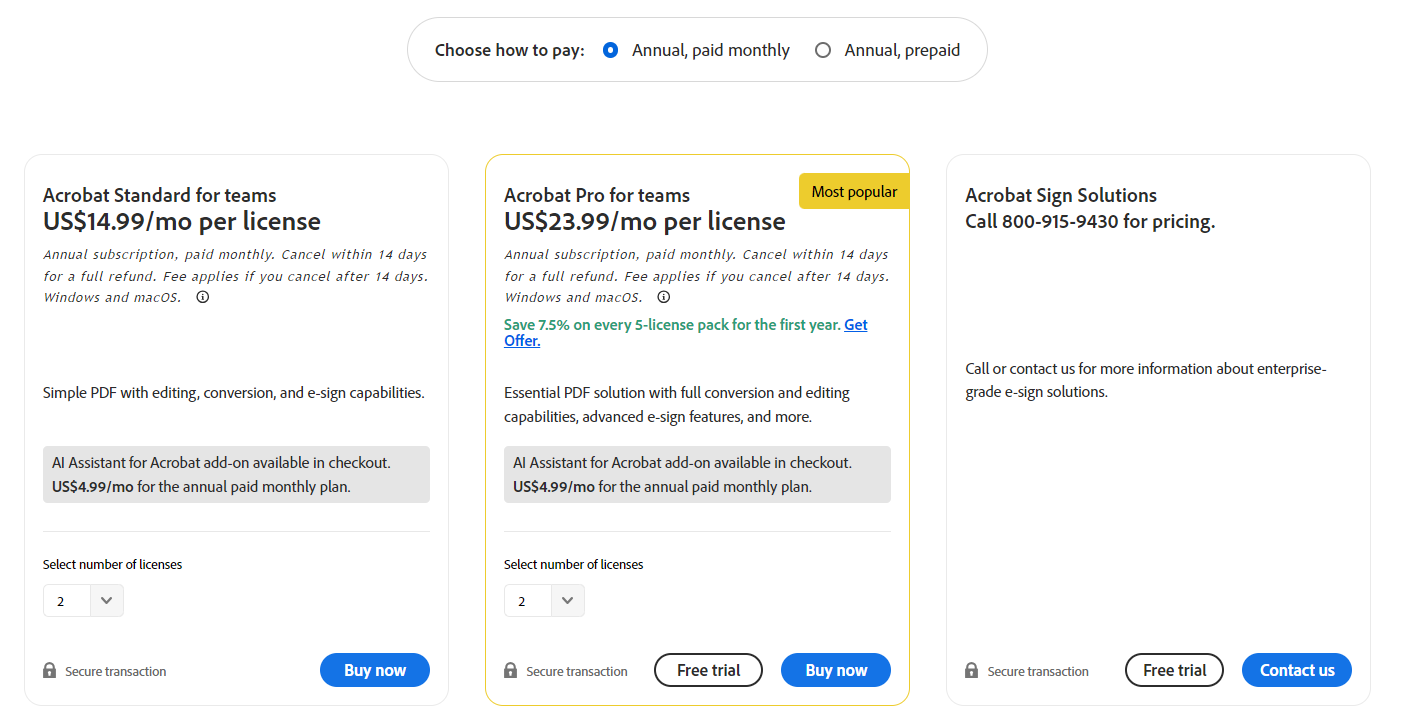
As of 11-28-2024
Dropbox Sign
Dropbox, the cloud storage provider, acquired HelloSign in 2019. The acquisition included the HelloSign electronic signature solution; HelloFax, an online fax solution; and HelloWorks, a workflow customization solution. Combined, these solutions add robust document management and signature capabilities to the Dropbox product suite.
Top advantages
- Ease of use: Dropbox Sign's user interface is simple and intuitive. Whether a technical professional or not, users will be able to navigate the applications and eSign documents without difficulty.
- Key integrations out of the box: Pairing electronic signatures with the rest of the Dropbox product suite delivers several key integrations in storage, CRM, and productivity out of the box.
- Attractive pricing: The price point offered by Dropbox is generally lower than many other competitors. This makes Dropbox Sign an appealing solution to small and medium-sized businesses.
Top limitations
- Few third-party integrations: Dropbox Sign, though integrated with other Dropbox solutions, does not offer many third-party integrations. In addition, these integrations are only available in the higher-tier pricing plan.
- Limited functionality not focused on the enterprise: Dropbox Sign lacks some of the advanced functionality of other leading electronic signature solutions, such as conditional routing and reusable templates. As a result, Dropbox Sign may struggle to grow with your business and may not be suited for enterprise needs.
- Limited support: Support availability may not be as robust as its competitors. Customers can connect with support resources through email, with additional channels available at a premium. This can be a challenge for enterprise customers leveraging eSignatures for high-value processes. In these scenarios, a rapid response from the support team is essential.
Important details
- Pricing:
- Essentials (individual plan). $15/month
- Dropbox One with eSign. $25/month
- Premium. Contact Dropbox for more details.
- 30-day free trial: Users can enroll in a free 30-day trial of Dropbox Sign.
- Support: Dropbox customers can access support resources through email, and pay for additional support channels.
Namirial
Namirial focuses on identity management. Its client base is largely in Europe. Founded in 2000 in Italy, Namirial delivers software solutions and digital trust services for the digitization of private sector companies and public administration organizations.
Namirial’s service and solution offering is aggregated into a platform that includes:
- applications to identify and authenticate users
- workflows to manage signatures and provide certificates for the generation of electronic signatures and electronic seals
- procedures for long-term archiving
- e-invoicing solutions
- certified communications services
Its eSignAnyWhere eSigning component is useful for highly regulated industries in Europe that have heavy requirements for high-assurance use cases.
Top advantages
- Regulatory focus: Namirial provides identity management, cybersecurity, and electronic signature capabilities. It focuses on highly regulated industries and use cases.
- Trust provider status: Namirial is an EU-qualified trust provider and can provide all 3 levels of signature (simple, advanced, and qualified) which is of interest to European businesses with a need for standards-based signatures.
Top limitations
- Regional player: Namirial conducts the vast majority of its business in Europe. The company is not well established in North America or elsewhere in the world.
- Usability: According to G2, Namirial is not the most user-friendly solution and scores 23% below the average ease of use score for eSignature vendors.
- Customer support: Online customer reviews cite Namirial's poor support service. A recurring theme is that customers have had negative experiences with their support team or were not able to reach them at all.
Important details
- Pricing: eSignAnyWhere is free, with a Personal Account costing 10€ per user/month, Professional at 25€ per month, Business at 42€, and an Enterprise account requiring customers to contact sales.
- Support: Support options are not clearly defined on the Namirial website.
PandaDoc
PandaDoc is a comprehensive document management and automation software with eSignature among its core features. From proposals to sales quotes, contracts, and forms, PandaDoc offers technology solutions to streamline these document workflows. In this article, we focus on the eSignature element of their product offering.
PandaDoc’s Free eSignature plan provides access to payments, a mobile app, and unlimited eSignature use for one user. Paid plans start from $19/user/month.
Top advantages
- Comprehensive contract management: Beyond electronic signatures, PandaDoc empowers its users to generate documents, set up approval workflows, comment on contracts, and more. These efficiency tools, though not involved in the signing ceremony, can help further accelerate workflows that need an electronic signature.
- Template library: PandaDoc supports numerous document formats and integrations as well as a library of over 400 document templates.
- Simple UI for ease of use: PandaDoc has placed a large emphasis on the user experience. The UI is simple and intuitive, contributing to swift adoption and fast onboarding times.
Top limitations
- Inflexible pricing: Because electronic signature is a component of a larger solution, companies primarily interested in their eSignature tool will find PandaDoc’s pricing high compared to purpose-built electronic signature solutions.
- Sales use case focus: PandaDoc is ideal for the sales use case and its focus on approval workflows and payments reflects that. However, this comprehensive document management solution does not serve other lines of business as well. For example, PandaDoc does not offer some of the advanced functions important to legal departments like natural language Q&A, conditional logic, and custom table views. As another example, PandaDoc lacks integrations with HR systems like Workday and Greenhouse. Note that of the G2 reviews of PandaDoc, only 3.6% came from enterprise clients. Compare that to Docusign at 24% and OneSpan at 30%. This indicates the target customer base of PandaDoc. If your organization is looking for enterprise-grade functionality and support with the requirement to support multiple lines of business, this may not be the right fit.
- Not ideal for secure, high-value digital agreements: PandaDoc’s security functions may not be as advanced as other leading solutions. They do not include identity verification functionality to ensure the authenticity of signers, and rely instead on recipient verification via SMS or a one-time passcode.
Important details
- Pricing:
- Starter: $19/month
- Business: $49/month
- Enterprise: Contact PandaDoc for details
- 14-day free trial: Interested prospects can try PandaDoc for free for 14 days. This could give insight on the functionality of the solution.
- Support: PandaDoc offers 24/7 email and chat support to their customers. No phone support is available.
Box Sign
Box Sign’s marketing tagline is “E-Signatures where your content lives.” This provides a clear indication of the product’s scope as well as its limitations. Emerging from the acquisition of SignRequest (the Dutch cloud-based e-signature company), Box Sign is an eSignature option for businesses that require basic functionality and ease of use, as well as unlimited signatures.
Box Sign is essentially an added-value feature for Box’s core functionality as a collaboration and workflow management solution. The eSignature solution lacks maturity regarding longevity (acquired in 2021, from a company itself founded in 2014), and in terms of a relative dearth of features such as identity verification. This is due to its nature as an add-on rather than a purpose-built eSignature solution.
Top advantages
- User interface: Box Sign presents a simple and intuitive user interface for incorporating eSignatures into documents and workflows in Box. It is ideal for customers who are looking for straightforward, standard eSignature functionality.
- Geographic and industry coverage: Existing Box customers use the solution worldwide, as well as across industries, segments, and use cases.
- Pricing: With any Box plan (with the exception of the “Business Starter” plan), you can send unlimited documents for eSignature from the Box web app. eSignature is treated like an added-value feature for all Box customers, and there is total flexibility in terms of document volume—with, however, a cap on API calls. Plan pricing is reasonable considering the eSign feature is essentially an ancillary benefit.
Top limitations
- Lack of maturity: Box Sign is still a relatively new product, as it was born from the 2021 acquisition of startup SignRequest. This lack of experience compared to traditional eSignature vendors is demonstrated by its constrained offering in terms of overall purpose-built feature set, and limited templates and document creation functionality.
- No identity verification features for highly sensitive or high-value agreements: Box Sign does not support advanced or qualified signatures, which can be a serious limitation for enterprises doing business in Europe.
- Limited integrations and out-of-the-box connectors: Salesforce and a handful of other apps are the only out-of-the-box integrations available. This is an impediment for organizations looking to roll out an eSignature solution across groups and departments.
- Compatibility issue: Box Sign will not work if a “non Box-Verified Enterprise” sends a signature request to an enterprise that has blocked app.box.com. The vendor describes this as a known issue for which the fix is not prioritized on its roadmap.
Important details
- Pricing: Tiers start at $15/month (Business) and $25 (Business Plus). Enterprise plans start at $35/month, with “Enterprise Plus” pricing starting at $50/month.
- Free trial: Each of the various tiers offers a 14-day free Box Sign trial. The Box Enterprise trial features unlimited integrations, including DLP and eDiscovery, 2-factor authentication for external users, workflow automation, password policy enforcement, document watermarking, developer sandboxes, and 100,000 API calls per month.
- Support: Technical support is provided during local business hours for Box customers. Tiered support options incorporate features such as prioritized ticket response and 24/7 assistance at the “Enhanced Support” tier.
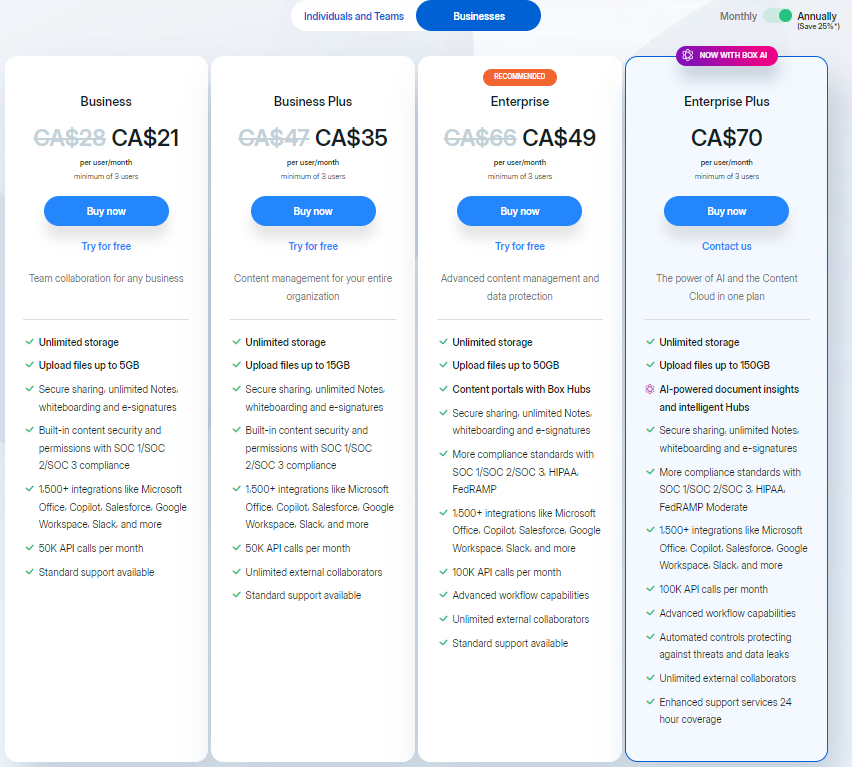
As of 11-28-2024
Signicat
Signicat is a European digital identity company based in Trondheim, Norway. The company was founded in 2007 and offers digital identity and eSignature solutions for the full customer journey, including identity proofing, authentication, trust orchestration, and electronic signature.
Top advantages
- Versatile product portfolio: Beyond electronic signature, Signicat offers a suite of complementary products around digital identity, such as solutions with Anti-money Laundering (AML) and Know Your Customer (KYC) compliance. They focus on providing secure eSignatures for heavily regulated industries.
- Qualified Trust Service Provider (TSP) in Europe: Signicat is a qualified TSP that provides stamps, signatures, and seals attesting to the authenticity of the electronic signatures. Access to a TSP to validate qualified electronic signatures (QES) is important to comply with European regulations like eIDAS.
Top limitations
- European focus: Signicat is based in Norway and mainly focused on the European market.
- Multiple components, one solution: Digital identity, authentication, and eSignature are sold as a packaged solution. Customers interested in a simplified eSignature solution without identity verification will pay for more than they need.
- Limited built-in features: Signicat's array of built-in electronic signature features is not as robust as competitors and does not provide an advanced document creation tool.
Important details
- Pricing: Pricing plans are not publicly available. Contact Signicat for more details.
- 14-day free trial: For two weeks, users can try Signicat and sample its functionality.
- Support: Support is available to customers through email.
SignNow
SignNow is a California-based electronic signature vendor offering a straightforward alternative to Docusign. Where some competitors offer robust security features or advanced contract management features, SignNow delivers an easy-to-use, easy-to-deploy, stripped-down version of electronic signature software. This makes it an attractive option for small-to-medium-sized businesses and less complex use cases.
Top advantages
- Affordability: SignNow works well for customers who only need to sign documents electronically and is sold at a lower price point.
- Simple UI: The user interface is very intuitive with basic document preparation features including templates, activity notifications, and payment collections.
- Enterprise-level plans available: The enterprise plans deliver important functionality such as approval workflows and some low-level contract management tools.
Top limitations
- Weak contract management tools: SignNow delivers electronic signature, but lacks the advanced contract management tools found standard in other solutions.
- Limited functionality in low-tier plans: Customers must purchase the Enterprise Plan to access the 20+ integrations offered or leverage branding and some compliance features.
- Limited access to data and analytics: Customers are unable to extract and analyze contract data.
Important details
- Pricing:
- Business: $8/month
- Business Premium: $15/month
- Enterprise: $30/month
- Free trial available: Interested parties can try SignNow for free as part of their free trial program.
- Support: Live chat is available with all support plans. Phone support is available on business cloud only.
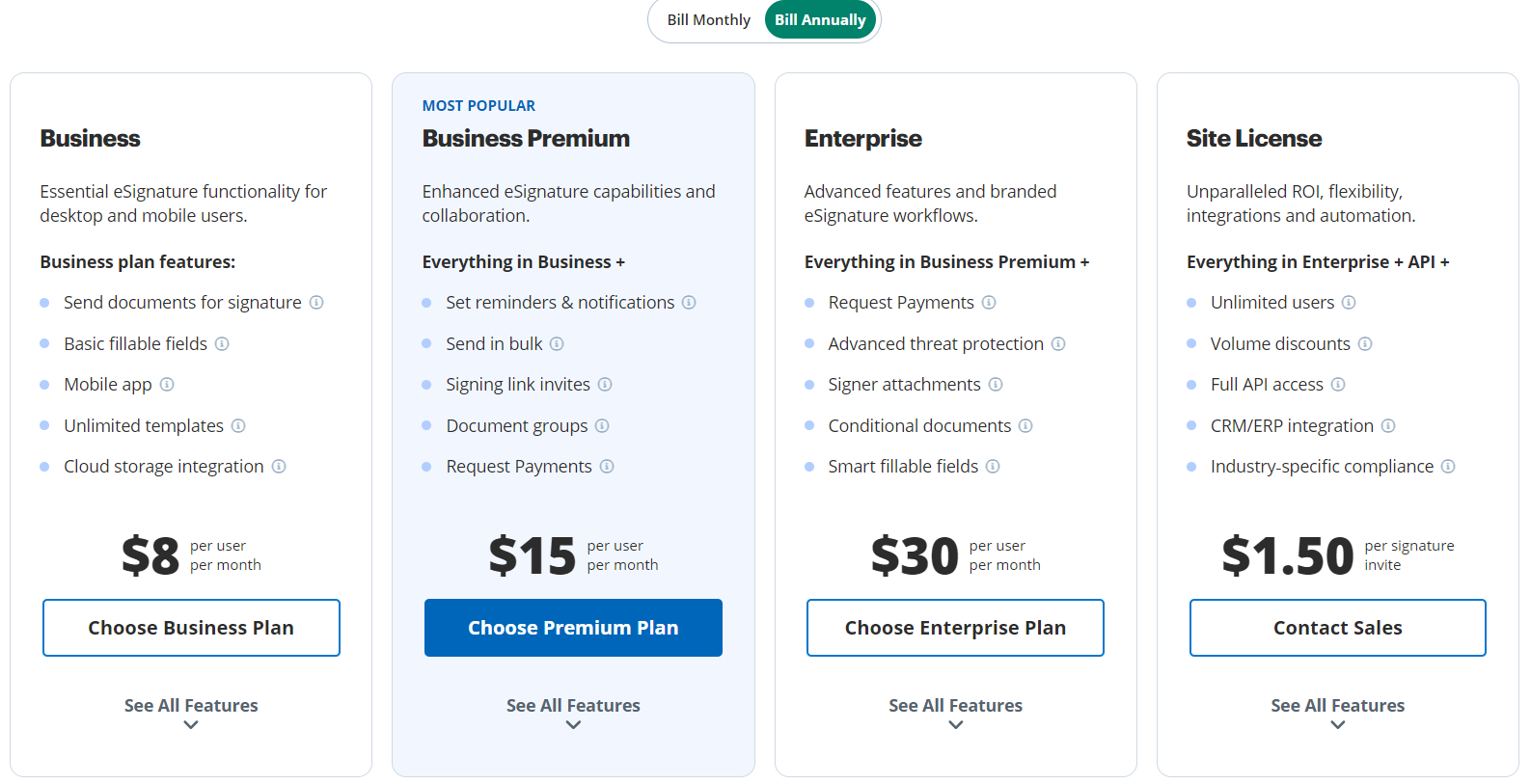
As of 11-28-2024
Signeasy
Signeasy positions itself as the leading eSignature and contract workflow platform, empowering businesses to sign, send, and manage contract workflows. In 2010, the company was founded and launched its mobile-first electronic signature solution; today Signeasy’s offerings include a web app, mobile app, and an API platform1. The Signeasy platform is a strong option for small businesses, especially for users who need to sign contracts quickly and easily from their phones.
Top advantages
- Mobile-native: The Signeasy mobile apps work seamlessly across all iOS and Android devices. They are well-rated on the Apple App Store and Google Play Store. On G2, Signeasy was rated higher than Docusign for Mobile Signatures2.
- Easy to use: True to its name, this company has built its reputation on simplicity and ease of use. User reviews on G2 rate Signeasy higher than Docusign on ease of use, ease of setup, and ease of admin3.
- Customer support: Signeasy offers many support options, which vary by subscription plan. For example, email support is available on the Team plan, and a dedicated support manager is available on the Business Plus plan. Other training and online help options include a knowledge base, tutorial videos, and a support ticket system.
Top limitations
- No support for qualified eSignatures (QES)4: Qualified electronic signatures are a type of eSignature where the signer’s identity has been validated by a Trust Service Provider, in compliance with regulatory requirements such as eIDAS. This will be a limitation for some use cases. We recommend that businesses that require signatures globally and across borders, particularly in Europe, do their due diligence before selecting a vendor that only supports the basic eSignature.
- Limited integrations available: As of November 25, 2024, there are 9 integrations listed on Signeasy’s Integrations page5, with the latest additions being HubSpot and Microsoft SharePoint. Other notable Signeasy integrations include Microsoft Outlook, Microsoft Teams, and Google Workspace. Depending on the use case, enterprise organizations will need to evaluate eSignature vendors that offer integrations with common industry platforms such as Salesforce, nCino, Guidewire, Pega, Smart Communications, Workday, and more.
- Small team: Signeasy is a private company with 80 employees6. This may limit the company’s capacity to provide the required level of implementation services and support, which could be a concern for an enterprise organization.
Important details
- SMB focus: As of March 11, 2024, 69% of Signeasy’s G2 reviews are from small business7. While enterprise organizations may be challenged to find the features, expertise, and support they require from a vendor focused on SMB clients, this is an up-and-coming vendor that we expect will grow upmarket in the future.
- Major Player: Signeasy received recognition in 2023 as a Major Player in the 2023 IDC MarketScape Worldwide eSignature Software Vendor Assessment. Leaders in this report include vendors such as Docusign, Adobe, and OneSpan.
- Pricing: The company offers affordable pricing across these subscription levels:
- Business: Pricing is $15 per user, per month.
- Business plus: $20 per user, per month.
- API Plans: Signeasy has a free plan and paid plans.
- Free trial: Signeasy offers a 14-day free trial.
Evaluating DocuSign competitors
When reviewing technology solutions, it is important to know what you are looking for. Perhaps your use case does not require many integrations, or perhaps customer support matters more to you than the price point. Understanding your priorities is key to your evaluation.
Here are a few areas to start when choosing an eSignature solution. Intended use, security, pricing, and support are often the deciding factors when comparing solutions.
Intended use
Depending on what is being signed and who is doing the signing, very different workflows with very different requirements and individuals may be necessary. For example, signing a life insurance policy will be a very different process from signing a school permission slip. Many industries such as insurance, financial services, government, and healthcare, have numerous regulations that must be met for the signature to be valid.
Choose a vendor with experience in your industry and your use case. This is especially important if compliance is a factor.
Ask yourself:
- Who will be signing documents in this workflow?
- What kind of document is being signed?
- Are there compliance considerations for this workflow, such as identity proofing and data privacy?
Security
Security must be central to any technology solution. An insecure electronic signature solution could leave your signers vulnerable to phishing, account takeover, or identity fraud. This becomes all the more important as the value of the transaction or workflow increases. Poor security could also lower completion rates as prospects abandon the workflow or worse, can lead to significant fraud losses. Signers who open new bank accounts, for example, could impersonate compromised identities with forged or stolen documents.
Ask yourself:
- Does the solution support two-factor authentication (2FA) or multi-factor authentication (MFA)?
- What identity verification and authentication methods are available?
- Is the document tamper-sealed after each signature?
- Can the eSigned document and its audit trail be archived in my own systems, independently of the eSignature service?
- Does the solution offer local data hosting backed by bank-grade security?
Plans & pricing
Pricing plans across vendors are usually organized in a couple of ways: by individual or team plans, and by small and large businesses. In addition, many vendors offer either a free trial, freemium plan, or both. These are best used to explore the solution, and tend to have limited features. Understanding which plan supports your use case will help you avoid selecting an inadequate plan.
Enterprises need a pricing plan at a scale that matches their usage, otherwise they risk overpaying per user or signature compared to other plans. For example, OneSpan’s enterprise pricing plan focuses on flexibility and predictability. Customers can move up and down tiers without worrying about over-committing to transaction volume or number of users.
Ask yourself:
- How many users will I have this year?
- Will this pricing plan scale with me if I grow?
- Is transaction volume or user count a better pricing model for my use case?
Customer support
Customer support varies widely from one vendor to the next. Some offer little more than self-service options while others have full 24-hour response teams with tight service-level agreements (SLAs). From a customer perspective, it is about balancing price with necessary support resources for your workflow.
However, for enterprise customers, support plans should be one of the top criteria in the evaluation. Enterprise workflows operate at a scale and value beyond small organizations, so downtime in these processes has greater consequences – particularly when capturing eSignatures from customers.
Ask yourself:
- What support resources do I need for continued success?
- Are self-service resources sufficient?
- What kind of response time do I need when issues arise?
White-labeling
White-labeling is when a product is sold without the branding of the manufacturer or developer. Instead, the customer can rebrand the product with their own branding, so that it appears like a solution developed by the organization. In the context of electronic signatures, this is an important consideration for several reasons.
First, it creates a seamless experience for the signer from beginning to end. From the first invitation email through the signing process, the signer engages only with your brand. This builds trust in the process and leads to higher completion rates.
Second, it can be important in preventing phishing attempts. As scammers target eSignature signers with phishing emails, your signing workflow will be harder to replicate, and your customers will be more likely to identify the fraud before clicking.
Ask yourself:
- Does the solution enable me to white-label the experience?
- What is the difference between the “custom branding” the vendor offers, and a fully white-labeled experience?
- How will the branding affect my signers’ trust in the process?
Integration capabilities
Electronic signatures rarely operate in isolation. Integrations with key applications like Workday, SharePoint, and Salesforce can ensure your workflow aligns with other lines of business and your data remains clean and consistent across applications. These applications are nearly ubiquitous at the enterprise level, so alignment across them can create significant efficiencies.
Further, electronic signature processes often start in one line of business and expand to others. Selecting a vendor with the right integrations helps the solution grow with the organization.
Ask yourself:
- What applications are important to the workflow? Are there integrations?
- What other lines of business might benefit from eSignatures in the future?
- If required, does the vendor integrate with Trust Service Providers (TSP) to support Qualified Electronic Signatures?
Ease of use
At the enterprise level, the customer experience is of the highest priority. Internal admins need visibility and analytics into the application’s use, and signers need to be able to join a signing ceremony, review the contract, and apply their signature in a completely intuitive experience. There is no time or appetite for training or tutorials.
The various free plans and free trials are valuable for determining the solution's ease of use. Try out the application and imagine yourself as the signer.
Ask yourself:
- Is the solution frustrating to use on a first attempt?
- Will your signers be able to navigate the process unassisted?
- How many steps are required to complete the workflow? Does it vary by vendor?
- Can you tailor the workflow and choose options such as the type of authentication to create the right experience for your customers, in their preferred channel?
- Does the service support accessibility features?
Global offering
Enterprise organizations commonly operate across geographies and languages. For that reason, you should review an electronic signature vendor’s global footprint. You may want to determine whether the solution can be used in other languages and whether support resources are offered in these languages.
Ask yourself:
- Does this vendor serve a global market?
- Does this vendor have experience digitizing business processes for compliance in various regions?
- Does the vendor have key certifications, such as FedRAMP, HIPAA, SOC2 & 3? Is it compliant with GDPR, eIDAS, and others?
Learn more about OneSpan Sign as a Docusign alternative
In today's digital age, businesses seek alternatives to Docusign that enhance efficiency and security. OneSpan is a reliable choice, offering advanced technology, robust security features, and top-of-the-line customer service to round out an excellent experience.
Discover how OneSpan Sign can elevate your organization's digital signing process. Learn about our strengths and limitations compared to Docusign and make an informed choice for your electronic signature needs. Sign up for a free trial today.
1https://signeasy.com/blog/company/idc-marketscape/
2https://www.g2.com/compare/docusign-vs-signeasy As of March 11, 2024, Signeasy was rated 9.3 vs. 8.8 for DocuSign.
3https://www.g2.com/compare/docusign-vs-signeasy as of March 11, 2024
4IDC MarketScape Worldwide eSignature Software 2023 Vendor Assessment, https://www.idc.com/research/viewtoc.jsp?containerId=US49646923
5https://signeasy.com/integrations
6 Signeasy: A Founder’s Journey from Aha Moment to 7-Figure SaaS – with Sunil Patro [351] | SaaS Club
7On March 11, 2024, Signeasy had 425 reviews from small business, of a total 613 reviews on G2.com.









