HIGHLIGHTS
Exceptional user convenience
- Our visual transaction signing deliver an exceptional user experience. Because all transaction data are captured by scanning a Cronto image, no data entry is required, leaving your customers thrilled.
Strong security
Digipass 770 delivers the ultimate protection against sophisticated fraud schemes such as phishing, social engineering and banking Trojans, including man-in-themiddle (MITM) and man-in-the-browser (MITB) attacks.
Digipass 770 creates an electronic signature unique to each particular transaction using details such as account numbers, transaction amounts or any other text the bank wants to send. This solution preserves data integrity and ensures authenticity, rendering any changes made to a transaction after it has been electronically signed, invalid.
Best of both worlds: time-based authentication & Cronto
Digipass 770 is equipped with an internal real-time clock. This enables banks with existing Digipass applications, in particular those with a large installed customer base, to transition efficiently to a Cronto transaction data signing solution. The OTP functionality also enables users to manually sign a transaction as such serving as a fallback scenario.
The OTP functionality also enables users to interact with the bank when a Cronto image can’t be scanned (e.g. to reach the helpdesk). A fallback scenario is also incorporated so that users can sign a transaction by manually entering a challenge or transaction data.
What you see is what you sign
Critical transaction information is encrypted and automatically presented securely on Digipass 770’s color display, ensuring that the transaction has not been tampered with. This WYSISYS feature is ideally suited for banks looking to use e-signatures to secure online transactions without compromising on userfriendliness
Easy to Deploy
Digipass 770 is a non-personalized device so it doesn’t need to be manually assigned to a user. The user simply activates his Digipass via an activation code sent to him by letter or e-mail. The device is easy to registere online by capturing the Cronto activation code.
TECHNICAL SPECIFICATIONS
Functions
- Cronto Transaction Data Signing (WYSIWYS), Response, Secure channel message
- Digipass Challenge & Response
- DP770R model: Digipass Response (OTP), Challenge & Response, Transaction signing
- PIN code entry
Cryptographic method
Digipass AES
Display
1,77 in. TFT color display (128 x 160 dots)
Camera
for scanning Cronto cryptograms
640 x 480 pixels, digital viewfinder
Size
90.22 mm (L)
42 mm (W)
16.88 mm (H)
Weight
32g
Language support
Supports multiple languages
Battery
2 replaceable AAA-batteries*
Operating temperature
0° C to 45° C
85% RH noncondensing
EC 60068-2-78 (damp heat)
IEC 60068-2-1 (cold)
Short-term storage temperature
-10° C to 50° C
90% RH noncondensing
EC 60068-2-78 (damp heat)
IEC 60068-2-1 (cold))
Vibration
10 to 75 Hz
10 m/s2
IEC 60068-2
Drop
1 meter
IEC 60068-2-31
* The device must not be used with USB rechargeable batteries.

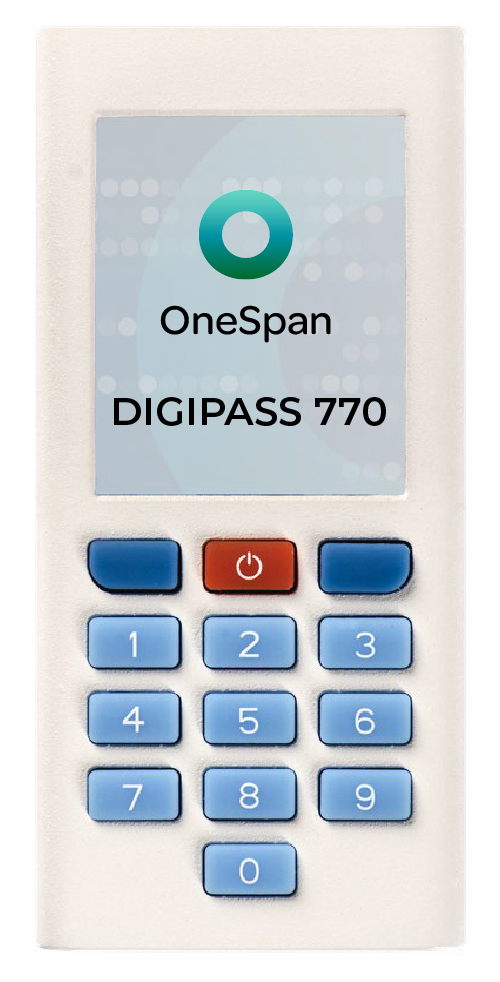
How it Works
Digipass 770 utilizes a unique visual challenge contained in a Cronto image, offering strong protection against threats as well as an intuitive experience for users:
- 1. The user enters his transaction details on the bank’s website.
- 2. Details of the transaction are encrypted and presented via a Cronto image on the user’s computer, mobile phone or tablet.
- 3. The user “scans” the image with the built-in camera of Digipass 770
- 4. The user enters his PIN code on the keypad of Digipass 770
- 5. Digipass 770 instantly decrypts the transaction details and presents them on the color display for user verification.
- 6. Once verified by the user, a signature is then generated on Digipass 770, which the user enters on the bank’s website to confirm the transaction.







