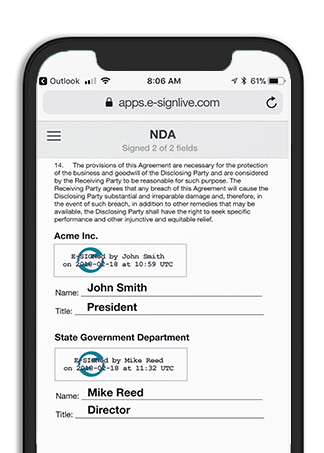HIGHLIGHTS
Web services support:
- REST, JSON
Sample code available:
- Java, C#, PHP, APEX, iOS, Android
Document formats:
- Microsoft® Word® (DOC, DOCX)
- Adobe® Acrobat (PDF)
- Open Document Text (ODT)
Signing methods:
- Click-to-sign
- Click-to-initial
- Capture handwritten signature
- Mobile signature capture
User authentication:
- Username and password
- SMS text code
- Q&A
- Personal digital certificates (i.e., stored on smart cards)
- Third-party ID check (e.g., Equifax)
- Set up SAML/OAuth to allow your company’s users to log into OneSpan Sign using single sign-on (SSO)
The integration of e-signatures into your applications should be a quick process. With OneSpan Sign, you can keep your document processes digital with electronic signatures and enable your users to transact with you – anywhere, anytime and on any device. Integrate our trusted e-signature API and SDKs to sign documents in as little as 30 minutes.
OneSpan Sign allows you to:
- Create and manage document packages
- Control who signs and in what order
- Manage and authenticate users
- Automate workflows and capture forms data
- Monitor and report on the progress of transactions
- Store and archive e-signed documents and audit trails
Tons of sample code in various languages and excellent product documentation allowed us to learn and implement quickly.
JOIN THE DEVELOPER COMMUNITY
You’ll find everything you need to understand the basics of integrating e-signatures in the OneSpan Sign Developer Community. Get a free, unlimited sandbox account and access to online resources to help you integrate even faster.
INTEGRATION MADE EASY
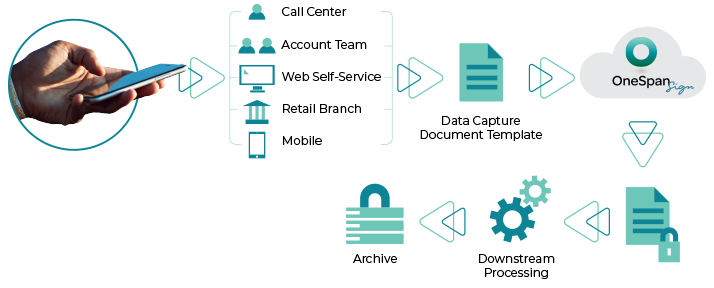
The process is simple. The document to be signed originates in your application. Next, it is sent to OneSpan Sign where recipients, signature locations, and other workflow and user authentication properties are defined. The document is then distributed to all recipients to view and sign. After signing is complete, the e-signed document and audit trail can be downloaded and processed by your application.
6 REASONS WHY DEVELOPERS CHOOSE ONESPAN SIGN
- Easy to integrate
We offer a developer-friendly open API that’s easy to use. What’s more, our fully supported SDKs – including mobile SDKs for iOS and Android – provide the building blocks to get you up and running even faster.
- White-labeled experience
Customize the interface to match your company’s branded website and apps so customers never realize they are leaving your site to e-sign documents.
- Third-party data fields
Tightly integrate with and link your data fields to/from other apps and systems. Data moves bidirectionally — from the third-party system to your document and vice versa.
- Flexible deployment options
Deploy OneSpan Sign on-premises, or on a private or public cloud in data centers around the world. Our platform meets the most stringent security and compliance requirements, including SOC 2, GDPR, FedRAMP and HIPAA.
- Enterprise ready
Designed for the modern enterprise tech stack, OneSpan Sign’s “code once, deploy anywhere” architecture enables you to easily scale as your e-signature needs grow.
- Self-serve API support
Our online developer community includes forums, tutorials, sample code and tools to support you every step of the way.