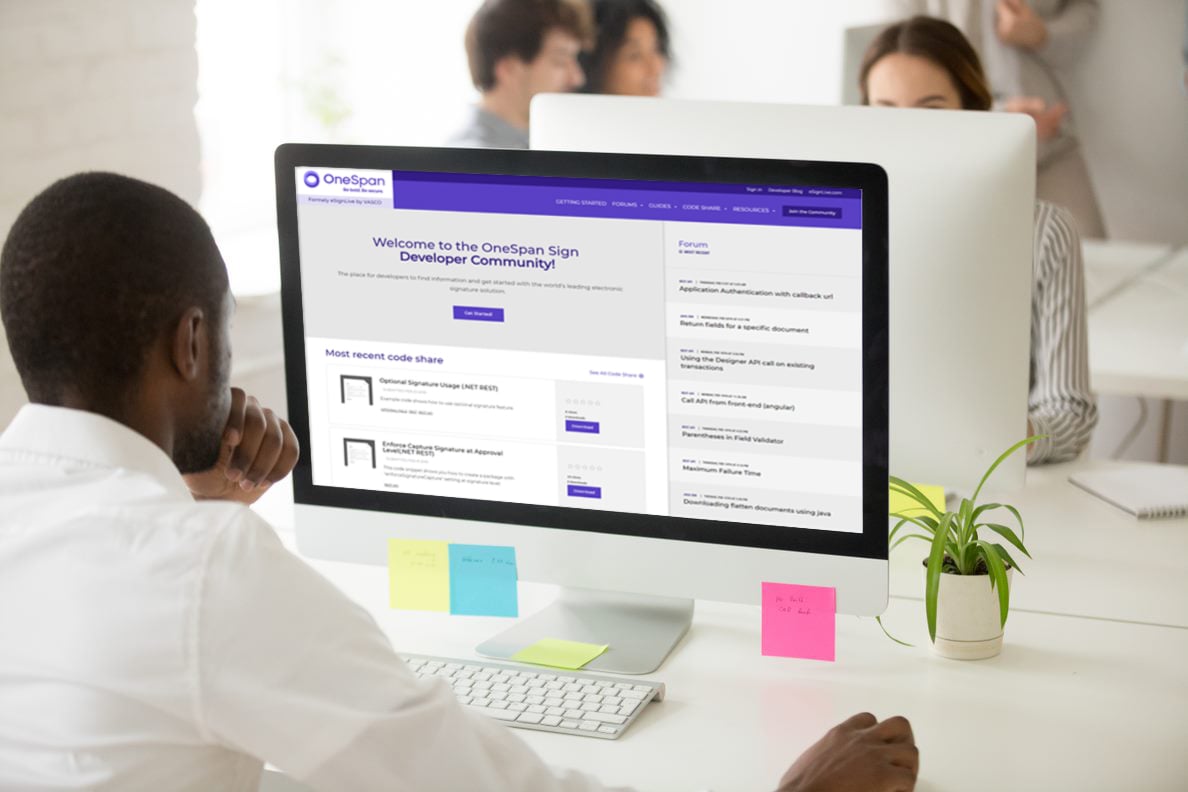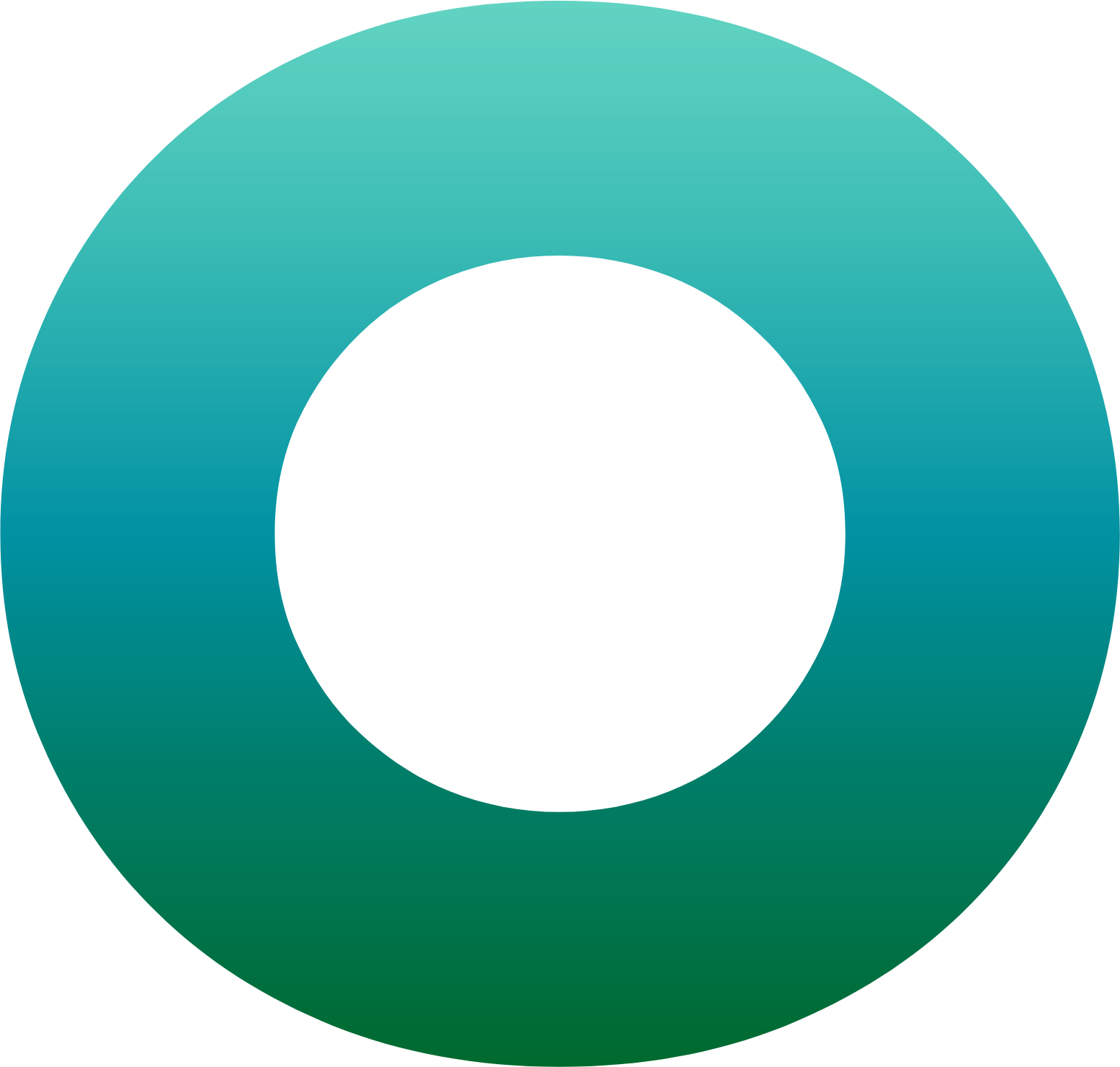OneSpan Cloud Solutions In Action - MyBank Web Portal Demo, Part I

The MyBank Web Portal Interactive Solution provides a way for developers and OneSpan customers to understand the full OneSpan Solution Portfolio. It touches on all of our major solutions, including Secure Agreement Automation, OneSpan Sign, Mobile Security Suite, and Intelligent Adaptive Authentication.
In this blog, we will discuss what prerequisites you need and how to gain access to the MyBank Web Portal. Below, you will find a brief description of all the OneSpan products you will encounter within the demo. We will call them out as they appear in the blog.
Secure Agreement Automation
Secure Agreement Automation (SAA) combines digital identity verification, e-signatures, customizable workflows, and digital audit trails to digitize the new account opening process while also reducing application fraud.
OneSpan Sign
OneSpan Sign (OSS) helps you to automate your workflows with electronic signatures to improve customer experience, strengthen compliance, and eliminate costs related to paper-based processes.
Mobile Security Suite
Mobile Security Suite (MSS) is the set of SDKs that combine multiple authentication methods to simplify and secure the mobile experience for the end user. It integrates mobile app security, authentication, biometrics, facial recognition, image scanning, e-signatures, push notifications, and more into your mobile application as part of your Intelligent Adaptive Authentication integration.
Intelligent Adaptive Authentication
Intelligent Adaptive Authentication (IAA) helps drive down fraud, improve customer experience, and meet compliance requirements by combining our powerful Risk Analytics (RA) service, OneSpan Cloud Authentication (OCA), and an Orchestration SDK. With Risk Analytics, you get a powerful engine that uses machine learning and data modeling to analyze vast and disparate data acquired from user behaviour, device integrity, and transaction data, in real time. Based on this analysis, the end-user can be dynamically presented with the appropriate authentication level for the current session or transaction.
Prerequisites
Join the Community
Whether you’re a developer, admin, or business user, the OneSpan Community Portal is the place to get started with OneSpan’s cloud solutions. In the community portal, you’ll find free sandbox access, documentation, demos, forums, examples, and more. To join the community portal, simply fill out and submit this form and follow the instructions on the screen to verify your account.
Register for an IAA Sandbox
Now that you’ve successfully joined the community, you can now create a free IAA developer sandbox. You will need this sandbox tenant to be able to access the MyBank Web Portal Interactive Solution. We will cover more of what you get by signing up for an IAA Sandbox in the coming weeks.
To create a sandbox, simply hover over “Products” in the main navigation, select “Intelligent Adaptive Authentication”, and scroll down to find the “Free Developer Sandbox” tile.
From there you will be taken to the Sandbox registration page. All you need to do is to fill-in the required fields and submit the form. At this point, you will be automatically directed to a new tab for "Sandbox" on your “My Account” page, as seen in the image below. If you’ve already created a Sandbox account, simply login to the community portal and navigate to “Sandbox” from the dropdown next to your username in the top right corner of your OneSpan Community account web page.
Getting Started
Access the MyBank Web Portal
With your sandbox account all set up, it’s now time to access the MyBank Web Portal demo. You can find the link to the demo application by navigating to your Sandbox tab within your “My Account” page, as stated in the previous section. Click on the link for “Adaptive Authentication demo” and you’ll be directed to the demo.
A New Perspective
From this point on, you’ll be experiencing the demo from the perspective of an end-user, allowing you to experience what your customers could see with OneSpan technology integrated into your application. The first thing you’ll see is the MyBank homepage, as seen below.
Creating Your Account Profile
From the home page of MyBank, click on “New Account”. Here, you have a couple different options. You could either type your email address into the box in the image below and click scan or simply close the popup.
If you choose the “Scan” option, you will see our Secure Agreement Automation product in action. You’ll be prompted to scan your government ID with your mobile device. The information from the ID will be used to automatically fill out the form. You’ll also be asked to take a selfie, so Secure Agreement Automation can then compare the actual site user to the presented ID’s image and more securely verify the identity of the end-user. If you chose to close the popup, you will simply fill out the form manually, skipping the SAA portion of this demo. With the form filled out, click “Next” to land on the “Account Selection” tab.
Account Selection
In the image below, you’ll see the “Account Selection” page. Here, simply choose the initial amounts of your saving and checking accounts, select the other provided options as desired, and then hit next to go to the “Review and Sign” tab.
Review and Sign
The “Review and Sign” tab, seen in the image below, is where you will encounter our e-signature product, OneSpan Sign. Within the embedded signing ceremony, you have a last chance to review the data entered before finalizing the account creation. Once you’ve verified the information in the document, click “Sign” and then “Confirm” to complete your enrollment.
Finally, click “Next” to be taken to the final step of the enrollment process.
Complete Enrollment
The last step to complete the account creation process is to download the MyBank mobile app (named AAS Demo) and scan the Cronto code, a patented visual cryptogram technology, as shown in the “Complete Enrollment” tab image below. In this part of the demo, you will see a little bit of our Mobile Security Suite and how it works with IAA.
To download the mobile app, navigate to the displayed link and install the application on your device. You will also receive a text message to the number you provided earlier in the enrollment process with a link to the app.
Once you have installed the application, open it (AAS Demo), accept the licence agreement, and enable the mandatory permissions for the device’s phone, camera, and location that will show up on the app.
With the mobile app open, click “SCAN” and scan the Cronto code on your screen. Once complete, you will be prompted to create a PIN. This PIN is part of the many factors of authentication that can be used within the MyBank Web Portal.
In the background, OneSpan Orchestration SDK will take over and complete the activation of the device. The app will notify you if the activation has been successful or not. If successful, you will then see the welcome message displayed with the username, as seen in the image below. This indicates that this mobile device is now your trusted device.
Finally, the MyBank Web Portal will redirect you to the relevant user account page. You will be able to see the balance and the different banking activities provided within the app.
At this point, you can play around inside of your MyBank Web Portal account and see how the system reacts to different events. In our next blog, we will take you through a couple of examples, including changing Risk Management criteria to show how that can influence your user’s experience.
If you have questions regarding this blog or anything else concerning security, authentication, electronic signature, application security, and ID verification, visit the Developer Community Forums.