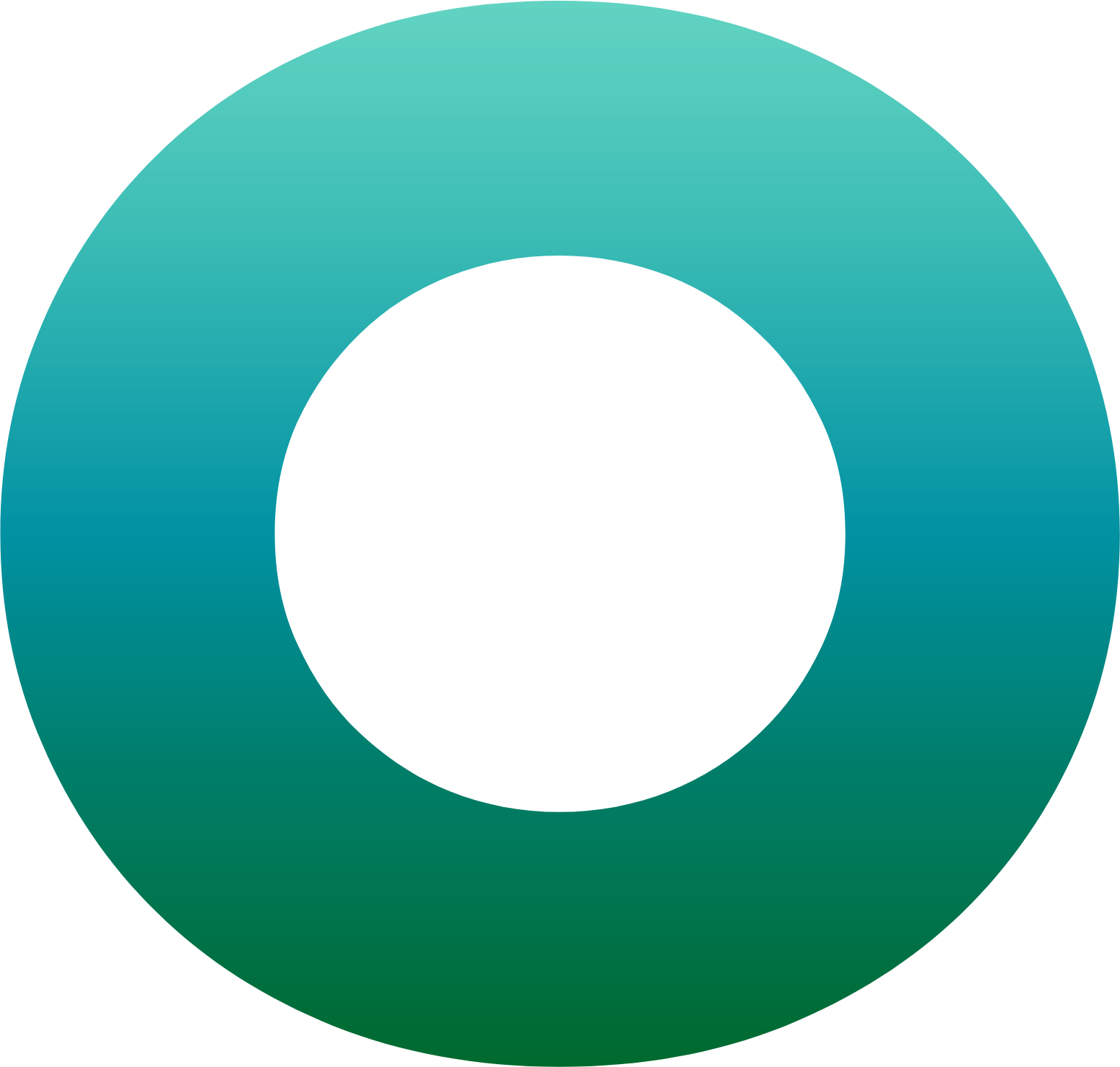Optimize Your Salesforce Implementation with OneSpan Sign’s APEX SDK

Salesforce is one of the most flexible and powerful cloud-based CRM systems on the market. Many of you probably know that OneSpan Sign has a 5-star rated app on the AppExchange for signing documents of all kinds, in addition to our first-of-a-kind e-signature application for Salesforce CPQ.
But, let’s take the time to talk about our APEX SDK for Salesforce. Launched a few years ago, this is a product we’ll be featuring at Dreamforce in two weeks. OneSpan Sign’s APEX SDK is a complete toolkit that allows Salesforce developers to quickly and easily introduce e-signature capabilities into Salesforce and Force.com applications.
So, if your needs evolve beyond simply being able to send documents for signature from Salesforce to integrating into custom apps and workflows, we’ve still got you covered. Download the APEX SDK here.
APEX SDK and E-Signature Integrations for Salesforce Developers
OneSpan Sign’s APEX SDK makes it easy for Salesforce developers looking to integrate electronic signing capabilities into their own custom apps. The OneSpan Sign SDK supports Salesforce developers by leveraging our REST API to interact with the OneSpan Sign system. It makes it easy to integrate electronic signing and e-signature capabilities into Salesforce Apps. For example, to add documents to an existing package, use the code below.

On top of being a straightforward and trouble-free integration method, this SDK comes with complete documentation, instructions, code snippets, and examples.
OneSpan Partner Integrations
Not only does the OneSpan Sign SDK for Salesforce supplement our Salesforce integration, it also rounds off our other partner connectors in the ecosystem. With OneSpan Sign for Salesforce, customers can quickly obtain secure, legal, and compliant e-signatures for contracts, partner agreements, purchase orders, NDAs and any other kind of documents – directly in Salesforce.
With the addition of our connectors for Salesforce CPQ, Nintex Doc Gen, nCino, WebMerge, Conga, and SpringCM, clients can now also use OneSpan Sign to prepare, manage, and send documents for e-signature from any of these business applications.
Join OneSpan at Dreamforce
To learn how to use this solution to extend your organization’s productivity in Salesforce, check out our session at Dreamforce on Friday at 9:45 AM at Trailhead Valley Theatre.
Additional Resources
- Check out OneSpan Sign’s APEX SDK on Github. You will find step-by-step instructions as well as a functional description of the SDK components.
- If you have specific questions, please check out our thriving Developer Community for more discussions around OneSpan Sign APEX SDK.
- To learn more about OneSpan Sign for Salesforce app, go to OneSpan Sign AppExchange listing or visit our OneSpan Sign for Salesforce page.