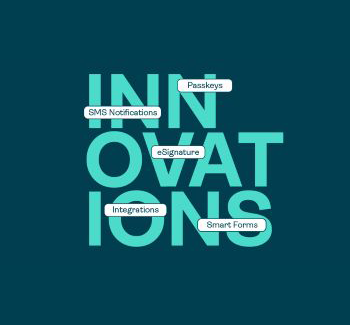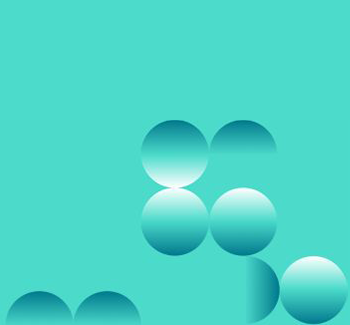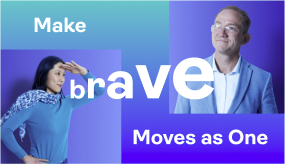Online signatures, e-signatures and digital signatures
There are many terms used by the public and business professionals to describe the same or related concepts around signatures and signing. Among them include online signatures, e-signatures, email signatures, and digital signatures.
Online signatures and electronic signatures (or e-signatures) refer to the same concept. An online signature is used to sign PDF files, Microsoft Word documents, or other digital documents and represents the consent of the signer to be bound by the agreements of the contract. In that way, it is very similar to the wet-ink signatures used throughout history. An online signature, electronic signature, and wet ink signature all produce the same effect, though their delivery mechanism may be digital or analog.
A digital signature describes a different, but related concept. The digital signature is an encryption/decryption technology that ensures the signed document is not tampered with after it is signed. So, the digital signature is not the signature itself, but all electronic signatures and online signatures created through OneSpan Sign are built upon digital signature technology.
Finally, an email signature is unrelated to electronic and digital signatures. Email signatures are simply the name, tile, and contact information that professionals apply uniformly to the bottom of their emails, much like the ending salutation on a letter.
Benefits of online signatures with OneSpan Sign
- Create Your E-Signature: OneSpan Sign lets you sign your way! Whether hand drawn using a stylus or finger or using a click-to-sign method, you can create your electronic signature in moments and use it across all your documents and agreements.
- Document Signing Made Easy: Sign where, how, and whenever you like. With online and offline capabilities, compatibility with iPads, tablets, Mac and desktop computers, iOS and Android Smartphones, Chrome, Firefox, and other web browsers, there is always a way to complete your signing process for your PDF documents and other files.
- Secure Online Signatures: Create a high level of security in your digital transactions with military-grade digital signature technology, identity verification options, and robust user authentication tools.
- Deploy Anywhere: With OneSpan Sign, you can deploy your e-signature solution with the utmost flexibility. Choose from on-premise, public cloud, private cloud, or containerization deployments, and with data centers in Australia, Canada, the US, and Europe, you can ensure that you deployment meets all data residency requirements.
- Built-in Connectors: OneSpan Sign is compatible with the applications you use every day. Browse our connectors for solutions such as Salesforce, Pega, Guidewire, Laserfiche, and more.
Use cases for online signatures
There are dozens of use cases for online signatures and signature generators across virtually every industry. If there is a need for signatures in a business process, there is an opportunity to digitize that process with electronic signatures. Review the top use cases for signature creators below and click to find full case studies explaining how organizations have found success with OneSpan Sign:
| Procurement and sourcing | Wealth management |
| Operations | Treasury Management |
| Supply chain management | Real estate transactions |
| Contract modifications | Claims and appraisals |
| Accounting | Field force enablement |
| Finance | Account openings |
| Credit Card Applications | HIPAA consent forms |
| Federal tax returns | Agent licensing |
| Mortgage | EPCS |
| Law firms & client files | Commercial lending |
| NDAs | Insurance claims |
| E-Contracting | Disclosures |
| Inspections licensing | Insurance policies |
| Human Resources | Delivery order requests |
| Payment processing | Retail finance |
| Audits | Loans |
| Service agreements | Healthcare patient onboarding |
Add an online signature with your mobile device: step-by-step guide
In this tutorial, we demonstrate how to sign a document and create signatures using your mobile device in OneSpan Sign:
- First, you’ll receive an email from Gmail, Apple Mail, Outlook, or your internal email client on your smartphone. Tap the Go to Documents button.
- This will bring you to the document that needs to be e-signed. Next, you may be prompted to read and accept the E-Sign Disclosures and Consent document. Pinch and zoom to read the desired areas of the document. When you have read the full agreement, tick the checkbox and click the Accept button.
- You will be directed to the documents that require your signature. The left-hand menu will list each document that requires your signature.
- It’s time to e-sign the document! Tap the signature section to embed your signature. If a handwritten signature is required, tap the signature field and the mobile signature capture pad will appear. Draw your signature using your finger or stylus on your touchpad and easily clear and redraw a new signature until you are satisfied.
- Repeat Step 4 for each necessary signature in each document.
- That’s it! You’ve successfully applied an electronic and online signature.
Browse more video tutorials about creating online signatures in the OneSpan Resource Center:
- How to E-Sign a Document from E-Mail
- OneSpan Sign E-Signing Experience
- OneSpan Sign Mobile App: How to Send and E-Sign Documents
Plans and pricing for online signature
OneSpan offers one of the most flexible and scalable electronic signature tools on the market, and our pricing plans are catered to your needs.
- Professional Plan: The Professional Plan is ideal for on-demand and ad hoc signing use cases, such as NDAs, Human Resources, legal documents, and more. Consuming OneSpan Sign with this plan is done via web browser or mobile app.
- Enterprise Plan: The Enterprise Plan enables you to add electronic signatures to your core systems and applications with open APIs and SDKs. This plan designed to help organizations digitize, streamline, and automate their cumbersome paper document workflows to create new paperless processes.
Online signature FAQ
- Are electronic signatures legal?
Generally yes! Electronic signatures are legal for use in more than 60 countries including the United States (US), Canada, the European Union (EU), the United Kingdom, and many more. Each country has their own legislation for e-signatures (such as eIDAS in the EU and the ESIGN Act and UETA in the US), so be sure to check the local regulations in the territories in which you operate.
To learn more about e-signature legality and review laws by country, visit our eSignature Legality Guide.
- Is it safe to use online signatures and signature makers?
Yes, provided that the online signature is created with electronic signature software built upon digital signature encryption technology. In addition, leading e-sign solutions will also include advanced security standards, authentication, and identity verification functionality to ensure each signer is who they say they are.
- What is the difference between sending and signing documents?
Sending a document for signature is done by the users and administrators of your electronic signature solution. Using intuitive drag and drop document builders, reusable templates, or simply uploading a document, your organization can prepare a document for signing and then deliver the document to the necessary signers with a signature request.
The signer, on the other hand, refers to the recipient of the document.
- Should my online signature match my wet ink signature?
It can, but it does not need to. If you would like to hand draw and personalize your signature, you are able to do so in OneSpan Sign to ensure your online signature is as close as possible to your written signature. It is a simple process to draw and view your signature preview. However, click-to-sign signing methods are just as legitimate and enforceable, even if they do not resemble your handwritten signature.
- What image format will my signature be?
If you choose to upload an image of your signature to OneSpan Sign, you can do so as a PNG file. This signature image can then be applied to your user account and set as the default. All future signatures done by that user will leverage the uploaded signature.