HIGHLIGHTS
Get up and running with eSignatures in minutes with little to no IT involvement and customize your application based on your business requirements.
- Drag & drop signature blocks and fields into documents or use text tags to auto-generate documents
- Advanced configuration options let you automate your entire transaction, including signer authentication, with one button
- Use pre-populated templates to automate transactions
- Track the progress of the digital transaction in real-time from your OneSpan Sign dashboard
- Automatically archive eSigned documents in Laserfiche in the originating location or folder of choice
- Invite multiple prospects and customers to eSign documents and forms
- Send multiple documents for signature from any Laserfiche folder and your local file system
- eSigned documents include an embedded audit trail and tamper-evident signatures that track who signed, in what order, when, and where with strong identity assurance
OneSpan Sign for Laserfiche includes integrations into both the Web Client and Workflow applications within the Laserfiche Platform. Within the Web Client, OneSpan Sign is fully embedded, enabling you to prepare, manage, and send documents directly from Laserfiche. Within the Workflow application, using the OneSpan Sign workflow activities, you can add OneSpan Sign electronic signature capabilities within new and existing workflow processes. With both integrations, eSigned documents and audit trails are automatically saved back to Laserfiche after the signature process is complete.
Recipients can conveniently review and sign documents from anywhere, anytime, and on any device. By ensuring that the process stays 100% digital, you eliminate manual processing and related errors and costs, ultimately helping you deliver a world-class customer experience.
OneSpan Sign for Laserfiche handles many different scenarios, including:
- Managing multiple documents and signers with serial or parallel signing processes
- Applying an additional layer of security with authentication methods like email, SMS text code, and Q&A
- Implementing built-in reminders and expiration dates
- Customizing the signer experience across any channel and any device, including mobile
- Leveraging pre-populated templates for enhanced document creation as well as text tags and PDF form fields for auto-generation.
- Vendor contracts
- Onboarding business agreements
- NDAs and proposals
- Legal documents
- HR forms and onboarding documents
OneSpan Sign for Laserfiche Web Client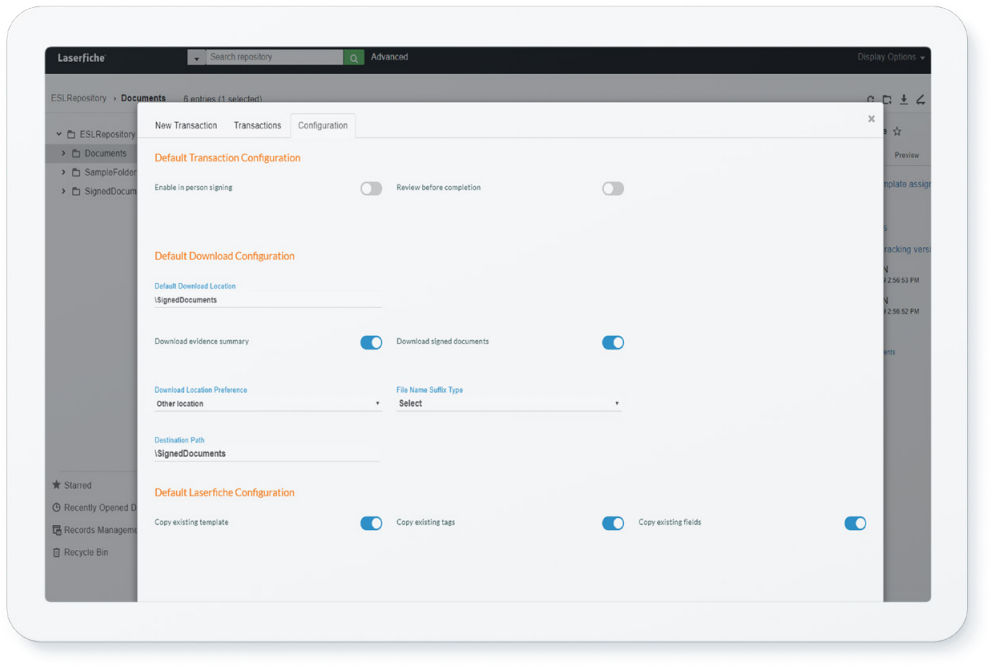
THE SIGNING PROCESS

1 Select
Select one or more documents for your eSignature request. Workflow allows for configuration with variables.

2 Prepare
Configure your signers, expiration, reminders, and other options on your transaction request.
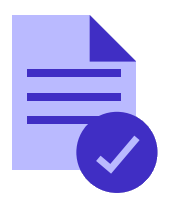
3 Create and Send
Place signatures and fields into your documents via drag and drop, an autoextraction method, or pre-defined layouts.

4 Track and Archive
Monitor the progress of the transaction and archive the eSigned documents and audit trails back in Laserfiche for easy access and tracking.
PRODUCT DIFFERENTIATORS

Most flexible solution
- Configurable workflows and a wide range of user authentication options and signature capture methods

Highest adoption rates
- Fully white-label the eSign process and deliver the best signer experience — from simple to the most complex workflows
- Ease of use across channels and devices from 20+ years of best practices

A single, unified audit trail:
• Captures identity verification, authentication, and eSignature events to demonstrate compliance and prove how the signer was identified, what they signed, when, and where

Secure, legal, and compliant
- Tamper-evident seal for each signature
- One-click, vendor-independent verification of signatures
- OneSpan Sign meets the highest security standards including SOC 2, FedRAMP, and HIPAA







