A cost-efficient, secure and flexible eSignature solution is necessary to remain competitive in today’s business environment.
If you're considering switching to OneSpan Sign from another eSignature vendor, such as Docusign, Adobe Sign or PandaDoc, our five-step guide will help you smoothly and effectively navigate the transition from planning through migration.
OneSpan Sign migration process overview
5-step methodology for migrating to OneSpan Sign
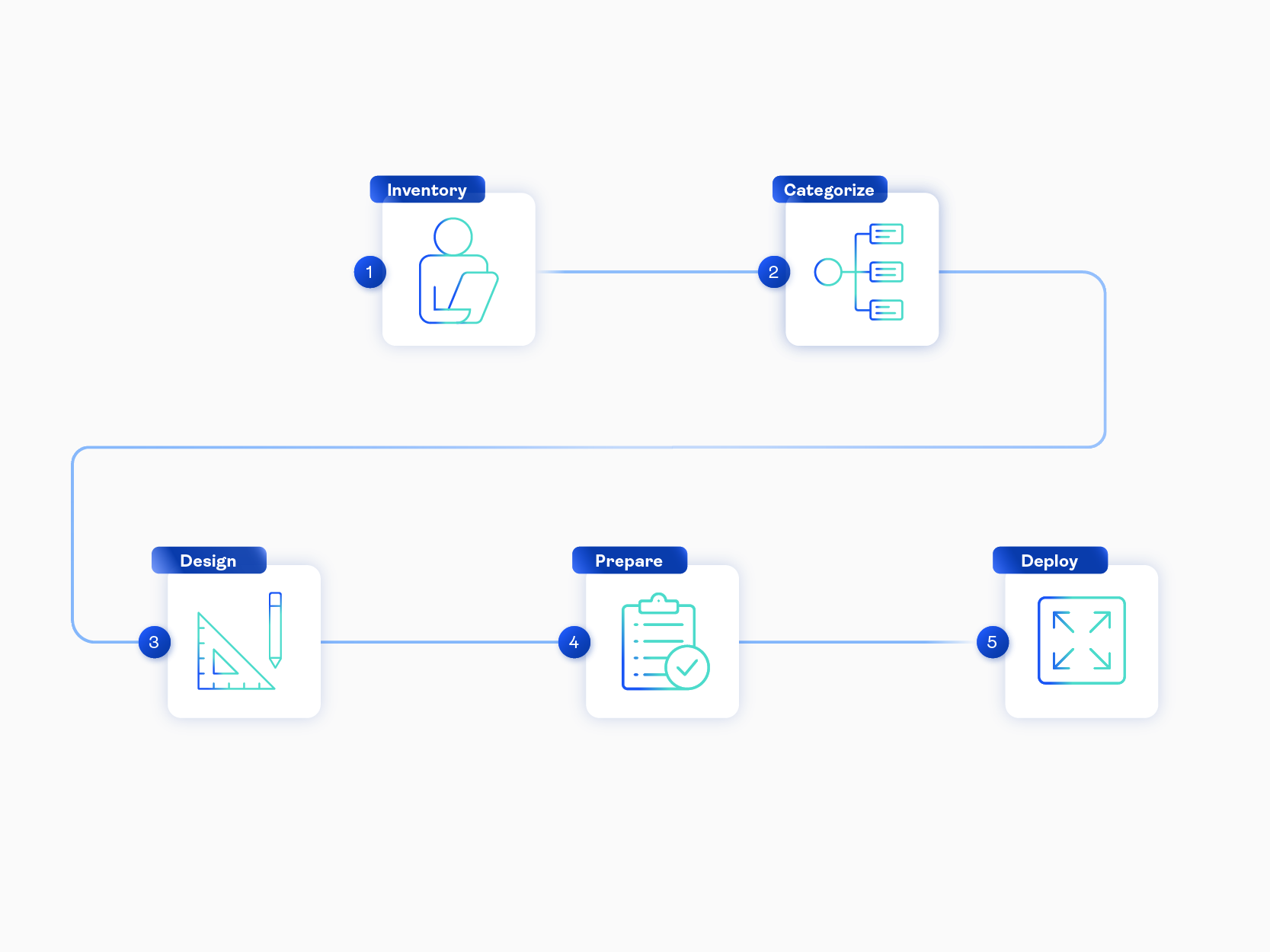
Who in your organization should be involved in the migration process?
- Project lead
- Business analysts
- Department lead/LOB owner
- Technical lead
Step 1: Develop an eSignature Use Case Inventory
Create a list of current eSignature use cases within your organization. Don’t worry if you don’t have all the answers now. Flexible solutions like OneSpan Sign allow you to add new use cases as your business needs evolve.
Guiding questions to develop a use case inventory:
- Which departments and teams use an eSignature solution today?
- Are there varied models, such as shared services between departments or teams, and use cases specific to different lines of business (LOBs)?
- Do any other LOBs plan to use eSignatures in the near future?
Customer examples:
- A large insurance provider in the US migrated 45 use cases for three LOBs with OneSpan.
- Our team worked with an OEM in loan origination software to migrate hundreds of use cases to support their client base of over 15,000 customers.
Step 2: Categorize eSignature Use Cases
Group use cases according to the level of integration and sophistication. From this list, determine priority use case categories against business goals and stakeholder requirements.
You don’t need to move all use cases at once. Migration can be done gradually by starting with a few as a proof-of-concept to reassure your team of the feasibility and effectiveness of this change.
Customer example:
- One large enterprise bank in the US with hundreds of use cases and different LOBs took a step-by-step approach, migrating their primary customer-facing use cases first.
Step 3: Design eSignature processes with OneSpan
For customers planning to integrate OneSpan Sign using APIs, you will work with our team to design eSignature workflows to best serve your use cases and achieve the same or better business outcomes experienced with a previous vendor.
As just one example, OneSpan supports the authentication requirements of various signing scenarios by offering one of the most extensive varieties of signer authentication methods available on the market.
If your organization is planning to use the OneSpan Sign web application, allocate time to educate your team on the differences between OneSpan Sign and your previous vendor. While there may be minor variations between eSignature solutions, the fundamental principles remain consistent across all platforms.
To help you further prepare your plan for migration, our team can consult on the design of a migration blueprint that includes configuration, integrations, provisioning, and key performance indicators (KPIs).
Customer example:
- A major US lender adopted a phased implementation approach involving different teams at various stages of the project, and our team provided substantial educational support throughout the process.
Step 4: Prepare Your OneSpan Sign Implementation
The following framework helps you configure OneSpan Sign to meet your organization’s needs:
- Start by modifying existing internal implementations to use the OneSpan API and SDKs. OneSpan offers over 1,000 eSignature integrations with business applications such as Salesforce, Workday, SharePoint, and more. Our team can help you to configure the necessary workflows without straining internal developer resources.
- Next is tagging your documents. Our team can reduce the time it takes to convert your existing templates and layouts by leveraging our migration accelerator toolkit.
- Third is branding configuration. Utilize self-serve branding options in the Admin panel to update elements like your company logo and colors.
For more extensive branding changes, our team can guide you through completely white labeling the eSignature process, ensuring your brand is front and center through the digital agreements process. Customize the email content and sender domain to reflect your brand, maintaining full control over the look and feel of your web application. - Set up sender authentication methods such as single sign-on (SSO). Our team can assist you with this step and discuss modern signer authentication options such as passkeys.
- Once your configuration is ready, validate the new process and workflows with your internal stakeholders.
- Last, enable user training and support. OneSpan offers enterprise-grade, global technical support for customers and has the ability to automate small to large-scale migrations.
Customer example:
- Our professional services team helped one enterprise customer in the automotive software industry migrate more than 650 templates from Docusign.
Step 5: Deploy OneSpan Sign and complete the migration
Three keys to success at this stage include:
- Introducing support, migration, and post-migration assistance.
- Monitoring KPIs on an ongoing basis.
- Transitioning to subsequent phases or engagement models.
Customer example:
- For a multinational property and casualty insurance company, OneSpan’s customer success team held office hours after the migration to support smooth adoption across the organization.
Common questions and additional considerations
“What if our high-volume scenarios are integrated with another vendor?”
You can migrate to a solution like OneSpan Sign even if your highest-volume scenario is tightly integrated with another eSignature solution, such as Docusign. In fact, most of the work is already done because the concepts (documents, recipients, signatures) are very similar from one solution to another.
“Can we migrate existing templates?”
If you have templates in Docusign or another platform, OneSpan's professional services team can help you with automated, quick and efficient migration.
“Can OneSpan Sign integrate with third-party applications?”
The OneSpan Integration Platform offers a low-code/no-code approach to integrate eSignature processes directly into existing workflows with over 1,000 possible business applications.
“Our license renews soon.”
If your eSignature license is up for renewal soon, don’t worry! Our professional services team is here to assist you with our efficient migration approach and tools, aiming to help you meet your deadline with minimal effort and time required to go live. While we strive to ensure a smooth transition, it's never too late to make the right decision.
“We have dozens of LOBs with different configurations.”
Based on our extensive experience with multiple high-volume, multi-LOB customers, we can help you bring your use cases to production. We recommend a phased approach, migrating LOBs one by one based on the importance and complexity of their use cases.
“How long does it take?”
Migration times vary from one organization to another. A smaller customer in governmental and community services completed their migration in just two weeks, while the migration of one of the largest US banks with dozens of templates took 3 months. With the right planning and support, the transition can be completed efficiently and with minimal disruption to your business operations.
Migration professional support and customer success packages
Professional services and customer success packages are available to facilitate the migration to OneSpan Sign from another vendor. They include the following services:
- Project kickoff call to set objectives and explain project phases and scope
- Assistance with performing an audit of your current eSignature processes
- Consulting on how to categorize processes and plan OneSpan Sign migration
- Solution review workshop
- Assistance with integration code
- Assistance migrating assets into OneSpan Sign templates and layouts
- Onboarding via a “train the trainer” approach
- White-labeling options
- Account and email configuration
- Single sign-on (SSO) setup
Once we have successfully completed your onboarding, we will continue offering additional support, knowledge transfer, and training via customer support, our customer success teams, and internal experts as needed.
Proven success
OneSpan's professional services team has a proven track record with dozens of successful large migration projects from Docusign to OneSpan Sign completed within the last year. You can trust that your migration will be handled with expertise and care.
Conclusion
Change management can be challenging, but with the right approach and support, it doesn't have to be difficult. Leverage the expertise of our professional services team to help ensure a smooth and successful transition from your previous vendor.
With careful planning, the right tools, and expert support, your organization can continue to operate efficiently and securely with your new eSignature solution, OneSpan Sign.







