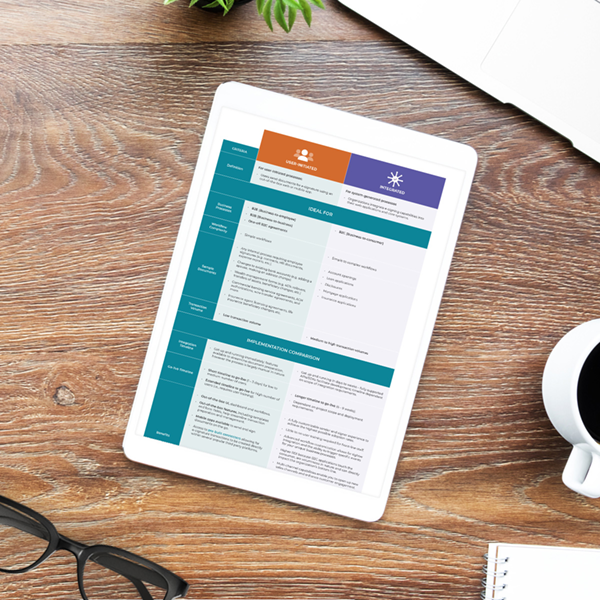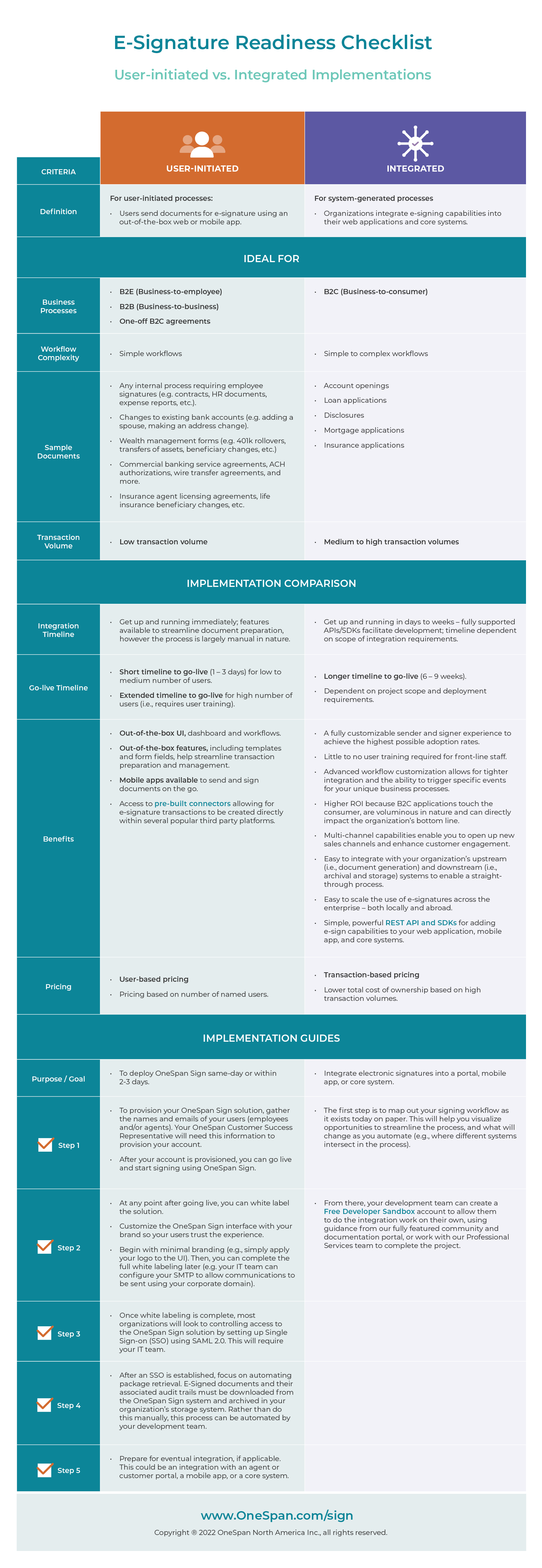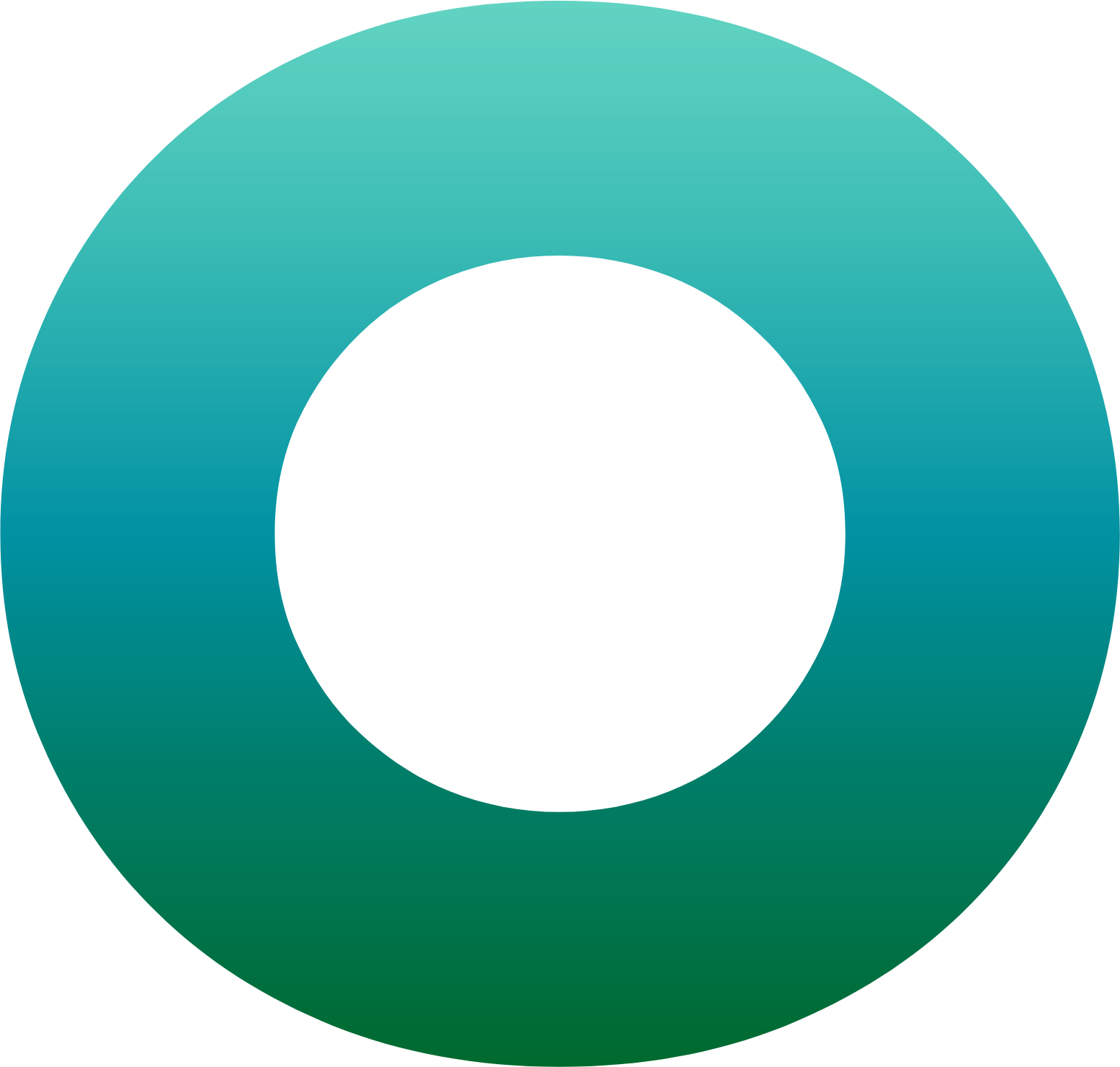Readiness checklist: How to get started with eSignatures right now

The biggest challenge in adopting and deploying an electronic signature solution is often knowing where to begin. There are plenty of considerations around authentication options like biometrics, types of electronic signature, audit trails, electronic records, and more. You may be asking what signature requirements to evaluate and what level of security you need.
For now, let’s start with whether your existing environment can support electronic signature software. In this blog, we will cover the various implementation options as well as the top technical requirements to deploying electronic signatures in your organization.
Two eSignature implementation options: User-initiated and integrated
Determining how your organization will approach the use of electronic signature is an important decision. E-Signature software is consumed broadly in two distinct ways: user-initiated or integrated.
- User-initiated: Users can send and sign documents via the web portal, mobile app, or a third-party connector. This option is typically ideal for lower volume, user-initiated e-signature processes (i.e.: sales contracts, HR forms, expense reports, purchase orders, etc.).
- Integrated: If you’re looking to fully automate the e-signature process with your web application, business applications, core systems, and mobile apps, the integrated approach will fit your needs. In an integrated use case, there is no manual work for employees to prepare a digital document for e-signature – documents are system-generated and completely automated. This option is ideal for larger volume, system-initiated e-signature processes (i.e.: loan applications, account openings, insurance applications, etc.).
Both options provide operational efficiency, improve the customer experience, and reduce documents errors, but the two options also offer their own advantages. For example, a user-initiated process is much faster to deploy. The go-live timeline for a user-initiated process can be as short as a single day.
Alternatively, the integrated option removes any need for manual work preparing documents for signature. For example, an integrating e-signature process is beneficial to a financial institution that wants to enable prospective customers to complete account applications via its mobile app or banking website. Similarly, an insurance provider that needs to send pre-populated forms to its customers would also benefit from an integrated process. The integrated option will benefit organizations that processes thousands of signed documents – significant cost savings will be realized by virtually eliminating all of the manual steps required to process a paper document.
However, every organization has different needs, and different implementation options will benefit organizations differently. If you are unsure at this time, remember that organizations can transition from a user-initiated process into an integrated process at a later date.
eSignature readiness guide
As your organization evaluates these two approaches to signature technology, there are a number of criteria to consider. This eSignature readiness guide will help you carefully evaluate each eSignature implementation option, including any associated technical requirements. With this guide, you will be able to make an informed decision on how to get up and running with electronic signatures.
Resources to get started
OneSpan offers numerous resources to help you get started with electronic signatures. Browse the resources below or contact us for more information about OneSpan Sign.
- Beginner’s Guide to Electronic Signature: An essential introduction to offering signatures in electronic form, this guide covers foundational information about how it works, creating paperless processes, validating signer’s identity, document management and archiving, signing on a mobile device, and more.
- eSignature Legality Guide: Learn key regulatory information governing the use of electronic signatures in countries around the world, including eIDAS in the European Union, Uniform Electronic Transactions Act (UETA), and the Electronic Signatures in Global and National Commerce Act (ESIGN) in the United States.
- OneSpan Community Portal: Join our Community Portal for full documentation, code shares, developer forums, and everything else you need to make the most of OneSpan Sign.
- OneSpan Sign Support Center: Access our collection of how-to videos, step-by-step instructions, and FAQs to help you make the most of OneSpan Sign in our Support Center. The Support Center is an excellent way to learn and adopt new features of OneSpan Sign as they are released.
- OneSpan Developer Blogs: OneSpan has an extensive library of blogs written for developers. They explain new features and provide implementation guidance and technical information.
- Integrations: OneSpan supports pre-built eSignature integrations for many of the business apps you already use everyday, such as Google Workspace, Microsoft, Salesforce, and more.