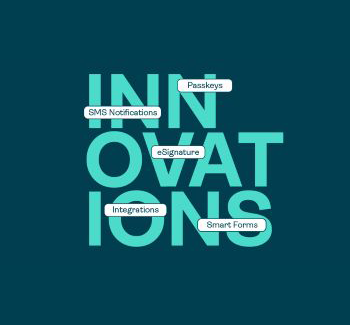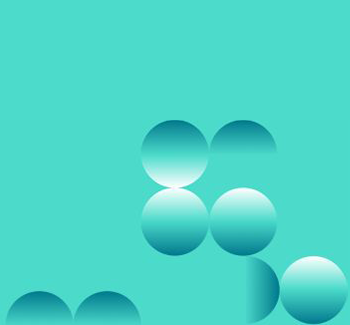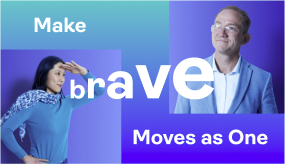In this video, we'll show you how to log on to AWS on your Android phone using Digipass FX7.
- Open a web browser, connect to AWS, and log in.
- Additional verification will be required. Select Use a Different Device when you get the message: No passkey available.
- Next, select USB security key.
- Connect your Digipass FX7 to a USB-C port on your Android phone.
- The LED at the back of Digipass FX7 will start to blink. Touch the LED with any finger to verify your user presence.
Congratulations! You are now logged in to AWS.