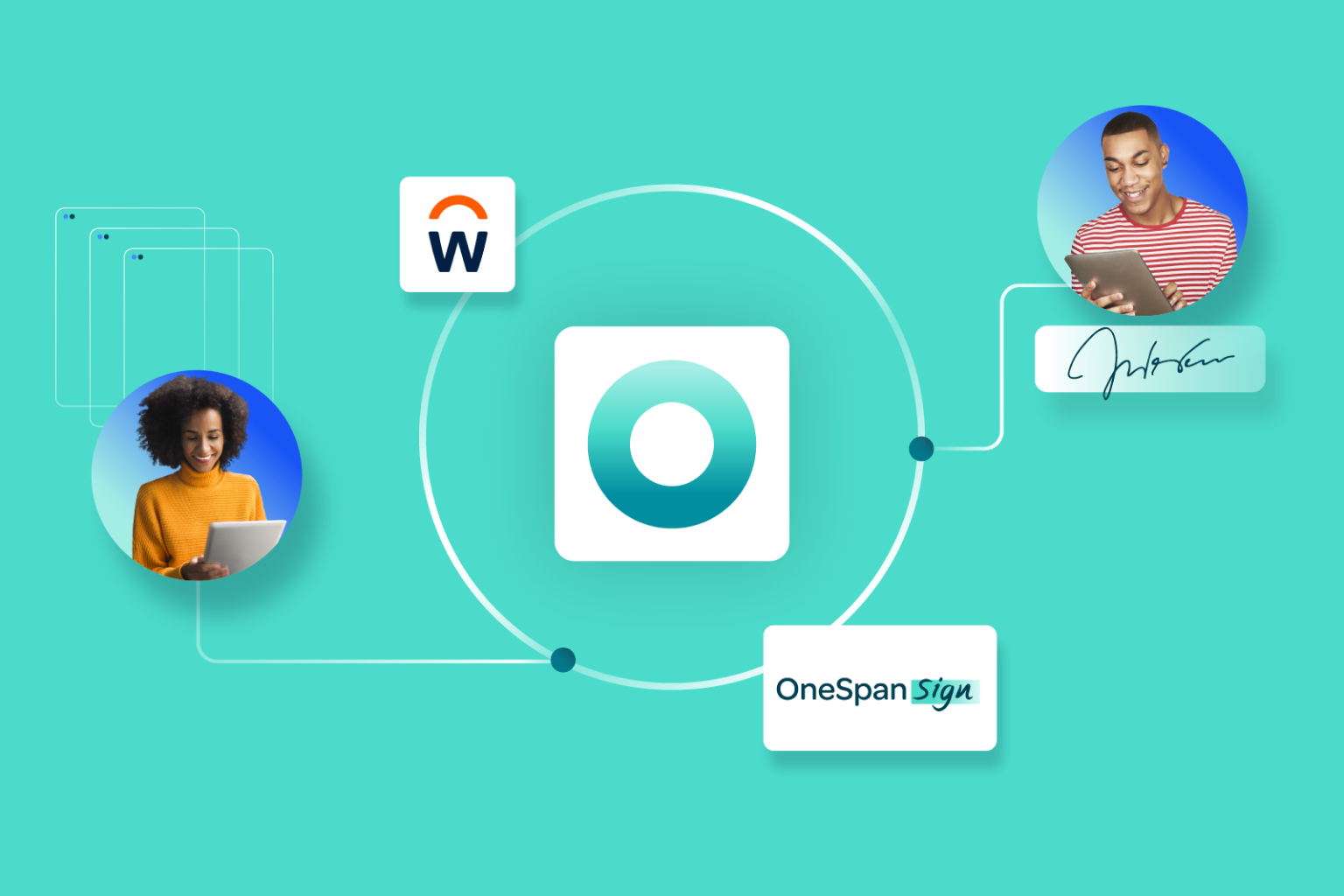Building the HR tech stack

The global HR tech market is expected to reach a value of $38.17 billion by 2025. Given the evolving digital landscape and the number of platforms available, HR leaders risk introducing greater inefficiencies to their processes unless they make changes to minimize the tech stack overload.
Leveraging automated tools and key integrations can remove repetitive administrative tasks from everyday operations. This enables HR teams to dedicate more time to strategy while staying compliant. In fact, the majority of HR professionals say that automation has improved their administrative tasks, saving them from burnout. Our own OneSpan HR team agrees – they saved time and effort by implementing our eSignature integration, OneSpan Sign for Workday.
As HR leaders adapt by digitizing their processes and connecting the right solutions to keep operations efficient, the question becomes: What does that look like? Let’s explore ways automation can amplify HR team efforts to streamline the HR tech stack.
Breaking down the tech stack: Core HR use cases
Though there are fundamental HR solutions, every HR department’s tech stack looks different. For example, most HR departments will have human resource information systems (HRIS) to handle applicant tracking, onboarding, and payroll. These systems allow organizations to easily access data and human capital management (HCM) to help with the overall strategy.
Yet many HR processes remain disconnected or manual, particularly those related to document signing and storage. This leads to inefficiencies, errors, and compliance risks.
Automation streamlines HR operations across various use cases, including:
- Recruiting: Including automation software in applicant tracking and talent acquisition systems improves the hiring process and eliminates the additional administrative work required for specific tasks, like signing an NDA before an interview, background check consent, and getting a signed offer letter. Automating such processes significantly reduces time-to-hire, creates a good first impression, and allows organizations to secure the best talent on the market.
- Onboarding/offboarding: Automating some of the tasks required during onboarding will reduce the time required to complete operational and administrative steps. This includes things like policy documents and acknowledgment receipts, equipment requisitions, permission letters, and IT access controls. Automating these tasks allows for faster onboarding, enabling new hires to contribute more quickly to the organization's goals.
- Benefits and compensation: Automating the administration of employee benefits and compensation, such as compensation plans, paid time-off forms, health insurance policies, stock agreements, tax and government compliance forms, role changes, and annual performance reviews, will streamline processes and elevate the employee experience. New hires can quickly access their benefits packages, existing employees will enjoy modern seamless services, and HR teams will meet deadlines and regulation requirements.
- Corporate policies: By adding automation to operational tasks related to handling corporate policy consents, HR teams can meet necessary deadlines while also maintaining records, such as an audit trail. In addition, all signed policies are automatically stored in a secure and compliant way.
What to consider when selecting tech vendors
According to Gartner®, “To successfully drive the desired outcomes from HR technology investments, HR leaders must critically assess the potential benefits, carefully evaluate vendor offerings, and install measurement mechanisms early.”*
In our opinion, to achieve these outcomes, HR leaders should adopt tools that fit seamlessly into their existing tech stack. Doing so enhances the user experience, workflow flexibility, and security. Solutions should leverage modern technology and integrate easily without requiring complex custom development.
As HR teams look for a tech vendor to support consolidation efforts for their tech stack, here are a few things to consider:
1. Prioritize brand-centric, white-labeled experiences
A strong first impression is essential, especially for new hires who are just beginning to build confidence in your organization. Choose a solution that supports a fully white-labeled eSignature experience, placing your brand front and center in a secure, professional manner. This approach strengthens your brand identity and reinforces a seamless experience for new employees.
An added benefit: It reduces phishing risks and helps increase rate of completion.
2. Enable self-service for quick, hassle-free form completion
Productivity features like Fast Track save time for onboarding and other HR tasks where the same forms repeatedly need to be signed. A good example is the direct deposit form that needs to be signed during payroll setup. Instead of creating individual eSignature requests each time this form needs to be signed, HR teams can quickly distribute direct deposit forms for signature by sending out a URL or QR code; simply bookmark it and reuse the same URL or QR code over and over in the future. This way, there is no need for HR to manually prepare an eSignature request, effectively removing HR from the signing process and creating a self-serve step for the employee. HR teams save time and employees have a smooth and efficient self-serve signing experience from day one.
3. Simplify organizational rollouts with bulk sending features
Having bulk-sending functionality is essential when addressing larger organizational needs, such as disseminating new corporate policies, compensation plans, or bonuses. It allows for swift and streamlined execution while also meeting compliance needs and delivering a consistent brand experience, even as teams grow, and policies evolve.
4. Offer flexible, secure remote options for today’s workforce
Modern organizations demand flexibility, so the eSignature solution should support remote interactions. This includes document signings directly accessible via email on different devices, or secure video conferencing and virtual rooms. Signed agreements should be automatically delivered to the employee’s or candidate’s mailbox and to the desired storage or application for HR management.
5. Ensure strong security and compliance standards
Security and compliance are foundational. Look for a solution with built-in safeguards to maintain security throughout the eSignature process. An end-to-end audit trail is invaluable here since it automatically records every action taken and is included in the document package. This provides verifiable records years down the line, even if you switch vendors.
6. Enhance protection with identity verification options
Identity verification or other advanced authentication options are critical in today’s environment. Verifying the identity of signers ensures that only authorized individuals complete the process, protecting against fraud. This is particularly important with job candidates who don’t have access to SSO or other corporate authentication options. Recent cases involving fraudsters posing as job candidates underscore the need for accurate verification of each participant in the process.
7. Integrate eSignature with low-code/no-code platforms for streamlined workflows
To maximize operational efficiency, seek a solution that integrates seamlessly with your HR management systems. This approach simplifies the eSignature process by embedding it directly into your HR operations workflow without requiring extensive or costly custom projects.
Gaining a competitive edge with OneSpan Sign for HR
With OneSpan, your HR department gains a partner that helps boost business agility, minimize IT costs, and mitigate risk, all while fortifying compliance and auditability. This results in a streamlined, secure, and modern solution that serves both your HR team and your workforce.
In fact, when the HR software provider, Akyla, integrated OneSpan Sign into its white-labeled HR portal and mobile app, it greatly improved the onboarding process and accelerated productivity. The company was able to effectively increase the number of hired employees to 300 per week.
OneSpan Sign enables users to safely exchange a variety of sensitive HR documents with electronic signatures. Protecting the security of candidates’ and employees’ personal information and sensitive data is critical to building a relationship of trust.
OneSpan provides bank-grade cloud security, identity verification capabilities, and comprehensive authentication options, ensuring that sensitive data is always protected. HR leaders can rest assured that each interaction, from job candidate interviews and onboarding all the way to employee offboarding, meets the highest security standards. HR teams can properly manage their documentation workload, secure critical documents via strong authentication, and ensure compliance with world and local regulations.
Integrate with Workday and Greenhouse
The OneSpan Integration Platform streamlines and cost-effectively elevates productivity. The platform supports over 1,000 low-code/no-code integrations with business applications. This allows for automated document signing and storage, reducing manual tasks and freeing your HR team to focus on higher-level priorities.
Using such low-code/no-code integrations allows you to seamlessly integrate with your favorite HR applications, such as Workday and Greenhouse. Doing so allows HR leaders to improve processes across platforms that streamline employee hiring, onboarding, and benefits management.
OneSpan Sign initiates signing agreements within the application, automatically stores documents in employees’ and candidates’ respective profiles or desired storage applications, and audits the entire process. This automation significantly reduces errors such as forgotten signatures or lost documents, ensuring that your records are always accurate and complete.
Maintaining your HR tech stack for the long-term
Building your HR tech stack is not a one-and-done task—it takes learning and development, especially because HR leaders need to keep up with the latest HR trends and technologies.
Choosing solutions for flexibility better supports growth by future-proofing technology stacks and reducing the risk of outgrowing technology solutions.
With the OneSpan for HR integration, your HR department will see accelerated benefits in handling a variety of use cases, from hiring to onboarding and offboarding to policy management. Simplify your HR tech stack and integrate OneSpan Sign into your operations.
*Gartner Press Release, Gartner Identifies Top Four HR Investment Trends for 2024, May 16 2024, https://www.gartner.com/en/newsroom/press-releases/2024-05-15-gartner-identifies-top-4-hr-investment-trends-2024
GARTNER is a registered trademark and service mark of Gartner, Inc. and/or its affiliates in the U.S. and internationally and is used herein with permission. All rights reserved.