OneSpan Sign for Microsoft
Simplify complex and time-consuming workflows by revolutionizing the document signing process. OneSpan Sign for Microsoft is a comprehensive solution that enhances user experience, streamlines document signing processes, and simplifies compliance.

Empower your team with integrated eSignature
Create, manage, and share approvals directly from Microsoft applications and:
Increase employee productivity with the ability to initiate a signing process directly from your favorite Microsoft tools.
Streamline document management by automatically storing signed documents within Microsoft applications.
Demonstrate compliance and auditability with the ability to store signed documents within a secure environment.
OneSpan Sign for Microsoft SharePoint Online
Automatically generate and manage signed documents right in Microsoft SharePoint Online, removing the need for manual uploads.
As an out-of-the-box solution, OneSpan Sign provides a seamless and secure integration with your favorite Microsoft applications allowing you to prompt the user to sign, store the documents securely, and track and audit the experience.
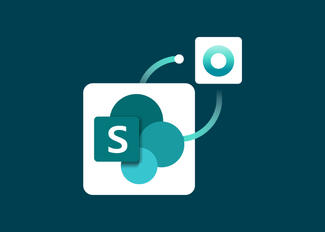
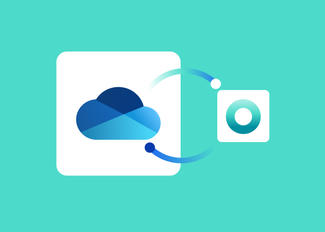
OneSpan Sign for Microsoft OneDrive
Hate disrupting your workflow by switching applications when signing documents?
The pre-built OneSpan Sign integration removes the previous bottleneck in your business process, enabling you to securely complete and store important OneSpan Sign documents right in your Microsoft OneDrive account.
OneSpan Sign for Microsoft Dynamics 365
Is Dynamics 365 your preferred CRM and ERP business app? Now, you can seamlessly connect your teams, processes, and data across the ecosystem with OneSpan Sign, too.
With our new Microsoft Dynamics 365 integration, you can initiate signature requests, and store and audit important signed documents with ease.

Who uses OneSpan Sign
for Microsoft integration?

OneSpan Sign for Microsoft was built to make everyone’s lives easier. When important signed documents are easily incorporated into workflows, the whole organization can breathe a sigh of relief. No more manual mistakes, only more efficient productivity. With real-time automatic reminder notifications to sign and complete documents, as well as a robust audit trail for every agreement, OneSpan Sign for Microsoft is the integration your organization needs to simplify complex workflows.
Real business impact
Allocating budget, time and resources to develop traditional integrations is unnecessary with OneSpan Sign’s out-of-the-box, pre-built integrations. In fact, feedback has shown 75% increase in onboarding efficiency, 90% cost savings with OneSpan’s built-in risk and compliance features, and 90% increase in employee productivity.
Built for a range of use
cases across industries
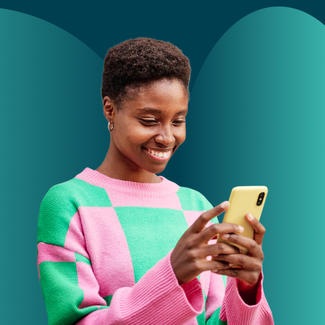
Purchasing/
Procurement
Purchase orders
Vendor/supplier contracts
MSAs
Financing agreements
Payment terms
RFP sign-offs

Sales
Sales orders
Partner agreements
Sales support
Payment terms
Quotes
Delivery terms
Customer agreements

Human Resources
Employment agreements
Policy documents
PTO management
Policy delivery
NDAs
Privileged access agreements

IT/Ops/Customer Support
Asset tracking
Incident reporting
Access management
Maintenance agreements
Authorizations

Other internal use cases
Sales support
Internal compliance
Expense processing
Audit sign-offs
Client approvals
FAQ for Microsoft
What is an out-of-the-box eSignature integration?
Traditional eSignature solutions connect through API/SDK, which require significant development time and budget to implement eSignature across the entire ecosystem. OneSpan Sign for Microsoft is an out-of-the-box integration which means it’s a no-code/low code connection that doesn’t require coding development.
Which Microsoft applications are supported with OneSpan Sign’s out-of-the-box integration?
SharePoint Online, Dynamics 365, and OneDrive
In which departments can OneSpan Sign for Microsoft be used?
Human Resources, IT/Ops/Customer Support, Purchasing/Procurement, Sales, Legal/Compliance, Accounting/Finance, Marketing
What are the most common use cases for OneSpan Sign for Microsoft?
Use cases that require signing an agreement via integration can be separated into two groups:
External: Commercial sales, partnerships, and procurement
Internal: Employee recruitment, onboarding, benefits management, access management, and many more
What are the benefits of OneSpan Sign for Microsoft?
Save time and money by increasing employee productivity and streamlining document management, while demonstrating compliance and auditability.
Resources
Get started with OneSpan Sign for Microsoft








