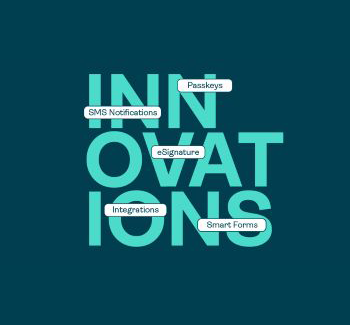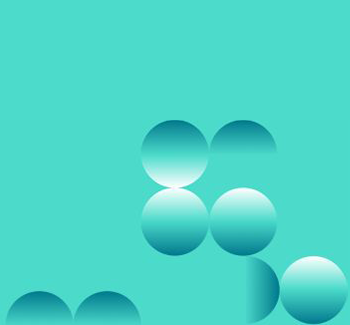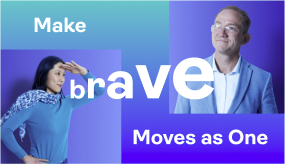Inefficiencies are present in many HR processes related to signing and storing agreements with candidates and employees. Traditional hiring and onboarding processes involve numerous documents that are mailed or emailed, then printed, signed, scanned, and sent back. This is time-consuming and increases the likelihood of human errors, such as misplaced documents or forgotten signatures. Worse, it exposes the business to security and compliance risks.
Enhance your HR team’s productivity with OneSpan's integration for Greenhouse. Initiate a request for signatures directly from Greenhouse to improve the speed and security of candidate and employee paperwork. Once completed and signed, agreements are automatically stored within each candidate's or employee's Greenhouse profile, for compliance and auditability.
In this video, we will demonstrate the process of sending an offer letter for signature, directly from Greenhouse once approval has been received. After the candidate signs the offer letter, the automation will attach the documents to the Offer letter section and update the candidate's status to 'Hired’.
Here it is how it works in a few easy steps:
The Talent Acquisition Manager logs into their Greenhouse application, selects the candidate who needs to receive an offer letter, and moves them to the "Offer" stage.
The next step is to create the offer in Greenhouse. Once the offer is ready, the Talent Acquisition Manager generates the offer letter using a document template that was already prepared and tagged by your admin – or you can tag and upload your document yourself.
In the “Approval details” section, there are defined steps to follow for the offer to be approved. The Talent Acquisition manager selects the approver’s name and the approval request status changes to “Pending”.
The approver receives a notification that there’s a pending request. They review and approve it. Upon approval, an automatic action initiates the eSignature process, sending the agreement externally for eSignature.
The candidate receives an email notification prompting them to eSign the document. They access the document securely and digitally sign it. Once all required signatures are obtained, the candidate’s status changes to “Hired” in Greenhouse.
Upon completion of the signing process, details about the transaction, including Transaction ID and status, can be found within Greenhouse, in the "Application Details" section. The signed document is automatically stored in Greenhouse and can be located in the "Offer Documents" section under “Signed Offer Documents”.
This automatic document management eliminates the need for manual uploading and ensures that all signed documents are securely stored within Greenhouse. The attachment consists of a completed agreement and embedded audit trail, which provides a detailed overview of the entire eSigning process. If needed in the future, your organization can easily audit the signing process, to confirm who signed the document, when it was signed, and whether any modifications were made.